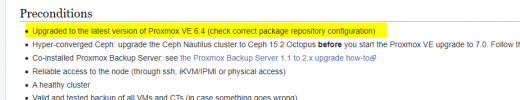Hello evrybody i see the news the Proxmox 7
so happy so i want to update
but i can't :
i have try this how to : https://drive.google.com/file/d/1Nw4lxdH3HBdynxwnAp1qxLjxs_Tu5Kj-/view
i think i broke my proxmox :'(
need help please
My proxmox version :
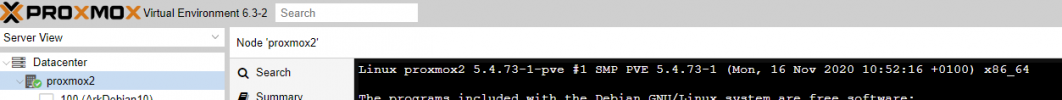
when i try to update :
apt update && apt upgrade -y

nano /etc/apt/sources.list
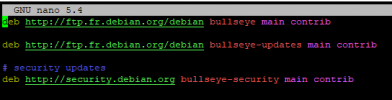
can u help to understand why i can update my proxmox please
thanks all
so happy so i want to update
but i can't :
i have try this how to : https://drive.google.com/file/d/1Nw4lxdH3HBdynxwnAp1qxLjxs_Tu5Kj-/view
i think i broke my proxmox :'(
need help please
My proxmox version :
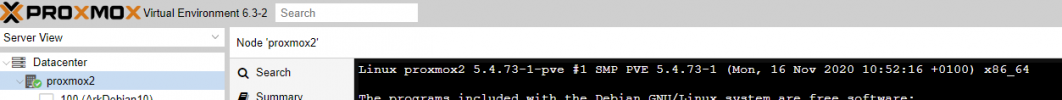
when i try to update :
apt update && apt upgrade -y

nano /etc/apt/sources.list
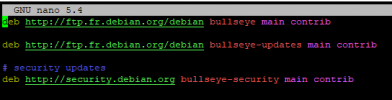
can u help to understand why i can update my proxmox please
thanks all