hello,
i would like 2 network ( 192.168.10.1/24 and 192.168.1.1/24 at 2 bridge)
on with wifi card and on with wire card
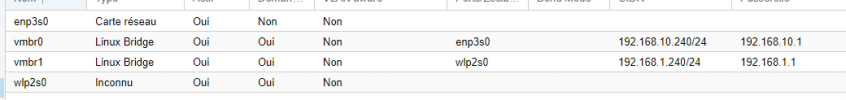
but it donc work
there is my interface config
and iwconfig result:
but ip 192.168.1.40 isn't ping
can you help me ?
thank you
i would like 2 network ( 192.168.10.1/24 and 192.168.1.1/24 at 2 bridge)
on with wifi card and on with wire card
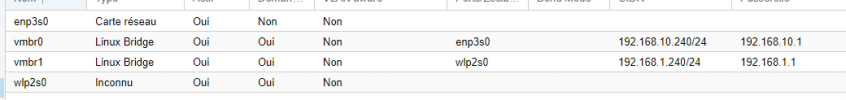
but it donc work
there is my interface config
Code:
auto lo
iface lo inet loopback
iface enp3s0 inet manual
auto vmbr0
iface vmbr0 inet static
address 192.168.10.240/24
gateway 192.168.10.1
bridge-ports enp3s0
bridge-stp off
bridge-fd 0
allow-hotplug wlp2s0
iface wlp2s0 inet manual
wpa-conf managed
wpa-ap-scan 1
wpa-scan-ssid 1
wpa-essid *****
wpa-psk ******
auto vmbr1
iface vmbr1 inet static
address 192.168.1.240/24
gateway 192.168.1.1
bridge-ports wlp2s0
bridge-stp off
bridge-fd 0and iwconfig result:
Code:
lo no wireless extensions.
enp3s0 no wireless extensions.
wlp2s0 IEEE 802.11 ESSID:"ChezNous"
Mode:Managed Frequency:2.462 GHz Access Point: A4:3E:51:C5:3B:76
Bit Rate=1 Mb/s Tx-Power=20 dBm
Retry short limit:7 RTS thrff Fragment thrff
Encryption keyff
Power Managementn
Link Quality=70/70 Signal level=-27 dBm
Rx invalid nwid:0 Rx invalid crypt:0 Rx invalid frag:0
Tx excessive retries:0 Invalid misc:0 Missed beacon:0
vmbr0 no wireless extensions.
vmbr1 no wireless extensions.but ip 192.168.1.40 isn't ping
can you help me ?
thank you
Last edited:

