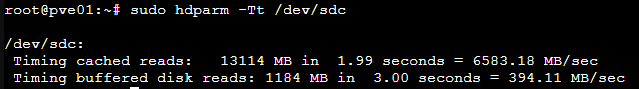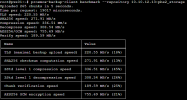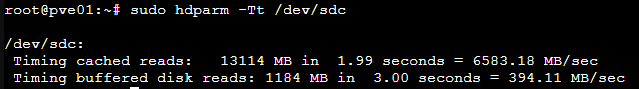
INFO: starting new backup job: vzdump 111 --node pve01 --remove 0 --notes-template '{{guestname}}' --mode stop --storage pbs10gb
INFO: Starting Backup of VM 111 (qemu)
INFO: Backup started at 2023-12-14 13:21:00
INFO: status = running
INFO: backup mode: stop
INFO: ionice priority: 7
INFO: VM Name: AD-SRV2
INFO: include disk 'scsi0' 'local-zfs:vm-111-disk-0' 100G
INFO: stopping virtual guest
INFO: creating Proxmox Backup Server archive 'vm/111/2023-12-14T10:21:00Z'
INFO: starting kvm to execute backup task
INFO: started backup task 'e2001269-4eed-44d2-acd7-4f9772491c44'
INFO: resuming VM again after 13 seconds
INFO: scsi0: dirty-bitmap status: created new
INFO: 0% (552.0 MiB of 100.0 GiB) in 3s, read: 184.0 MiB/s, write: 10.7 MiB/s
INFO: 1% (1.0 GiB of 100.0 GiB) in 9s, read: 82.0 MiB/s, write: 58.7 MiB/s
INFO: 2% (2.0 GiB of 100.0 GiB) in 19s, read: 104.0 MiB/s, write: 41.2 MiB/s
INFO: 3% (3.1 GiB of 100.0 GiB) in 28s, read: 116.0 MiB/s, write: 30.2 MiB/s
INFO: 4% (4.0 GiB of 100.0 GiB) in 35s, read: 140.0 MiB/s, write: 25.7 MiB/s
INFO: 5% (5.1 GiB of 100.0 GiB) in 43s, read: 140.5 MiB/s, write: 17.5 MiB/s
INFO: 6% (6.0 GiB of 100.0 GiB) in 51s, read: 117.5 MiB/s, write: 27.0 MiB/s
INFO: 7% (7.0 GiB of 100.0 GiB) in 59s, read: 126.0 MiB/s, write: 20.0 MiB/s
INFO: 8% (8.0 GiB of 100.0 GiB) in 1m 5s, read: 168.7 MiB/s, write: 6.0 MiB/s
INFO: 9% (9.0 GiB of 100.0 GiB) in 1m 12s, read: 149.7 MiB/s, write: 17.7 MiB/s
INFO: 10% (10.0 GiB of 100.0 GiB) in 1m 20s, read: 127.5 MiB/s, write: 35.0 MiB/s
INFO: 11% (11.0 GiB of 100.0 GiB) in 1m 31s, read: 94.9 MiB/s, write: 51.3 MiB/s
INFO: 12% (12.0 GiB of 100.0 GiB) in 1m 40s, read: 114.2 MiB/s, write: 53.3 MiB/s
INFO: 13% (13.1 GiB of 100.0 GiB) in 1m 49s, read: 116.4 MiB/s, write: 54.7 MiB/s
INFO: 14% (14.0 GiB of 100.0 GiB) in 1m 57s, read: 123.5 MiB/s, write: 38.0 MiB/s
INFO: 15% (15.1 GiB of 100.0 GiB) in 2m 6s, read: 116.9 MiB/s, write: 25.3 MiB/s
INFO: 16% (16.1 GiB of 100.0 GiB) in 2m 14s, read: 130.0 MiB/s, write: 37.0 MiB/s
INFO: 17% (17.1 GiB of 100.0 GiB) in 2m 23s, read: 111.6 MiB/s, write: 52.0 MiB/s
INFO: 18% (18.1 GiB of 100.0 GiB) in 2m 30s, read: 145.7 MiB/s, write: 32.0 MiB/s
INFO: 19% (19.1 GiB of 100.0 GiB) in 2m 38s, read: 136.5 MiB/s, write: 24.0 MiB/s
INFO: 20% (20.2 GiB of 100.0 GiB) in 2m 45s, read: 160.6 MiB/s, write: 26.3 MiB/s
INFO: 21% (21.1 GiB of 100.0 GiB) in 2m 50s, read: 172.8 MiB/s, write: 34.4 MiB/s
INFO: 22% (22.8 GiB of 100.0 GiB) in 2m 55s, read: 351.2 MiB/s, write: 26.4 MiB/s
INFO: 23% (23.8 GiB of 100.0 GiB) in 2m 58s, read: 344.0 MiB/s, write: 22.7 MiB/s
INFO: 24% (24.3 GiB of 100.0 GiB) in 3m 1s, read: 166.7 MiB/s, write: 14.7 MiB/s
INFO: 25% (25.2 GiB of 100.0 GiB) in 3m 6s, read: 186.4 MiB/s, write: 21.6 MiB/s
INFO: 29% (29.2 GiB of 100.0 GiB) in 3m 9s, read: 1.3 GiB/s, write: 2.7 MiB/s
INFO: 36% (36.7 GiB of 100.0 GiB) in 3m 12s, read: 2.5 GiB/s, write: 0 B/s
INFO: 44% (44.3 GiB of 100.0 GiB) in 3m 15s, read: 2.5 GiB/s, write: 0 B/s
INFO: 51% (51.6 GiB of 100.0 GiB) in 3m 18s, read: 2.5 GiB/s, write: 0 B/s
INFO: 59% (59.3 GiB of 100.0 GiB) in 3m 21s, read: 2.5 GiB/s, write: 0 B/s
INFO: 67% (67.2 GiB of 100.0 GiB) in 3m 24s, read: 2.6 GiB/s, write: 0 B/s
INFO: 74% (75.0 GiB of 100.0 GiB) in 3m 27s, read: 2.6 GiB/s, write: 0 B/s
INFO: 82% (82.9 GiB of 100.0 GiB) in 3m 30s, read: 2.6 GiB/s, write: 0 B/s
INFO: 90% (90.8 GiB of 100.0 GiB) in 3m 33s, read: 2.6 GiB/s, write: 0 B/s
INFO: 98% (98.4 GiB of 100.0 GiB) in 3m 36s, read: 2.5 GiB/s, write: 0 B/s
INFO: 100% (100.0 GiB of 100.0 GiB) in 3m 39s, read: 561.3 MiB/s, write: 0 B/s
INFO: Waiting for server to finish backup validation...
INFO: backup is sparse: 78.86 GiB (78%) total zero data
INFO: backup was done incrementally, reused 93.98 GiB (93%)
INFO: transferred 100.00 GiB in 221 seconds (463.3 MiB/s)
INFO: adding notes to backup
INFO: Finished Backup of VM 111 (00:03:54)
INFO: Backup finished at 2023-12-14 13:24:54
INFO: Backup job finished successfully
TASK OK