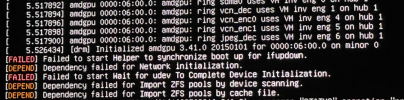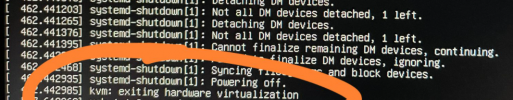Hi All,
I hope this reaches you all well.
I just ran updates on my Server, one of which was the the latest 5.13.19-2-pve Kernel. Following a reboot the system wouldn't boot into the Proxmox PVE. Only once selecting the old Kernel in the GRUB Screen 5.13.19-1-pve would the system actual run and allow me to boot. Any reboot reverts the server into the newer Kernel version which results in it having to be set manually.
I've tried to uninstall the newer kernel and that results in an Error and wants to uninstall the PVE as well, so I'm lost what my other options are. Furthermore, I tried to set the Grub Default to boot record "1" which should also be the older version but that didn't work either.
Any Ideas?
NB: On Boot there were NOT OK entries for two old ZPOOL entries. - These weren't seen in the ZPOOL List - I'm unsure if that has any impact?!
Resources: PVEVERSION -V
Resources GRUB:
Appreciate your assist.
D
I hope this reaches you all well.
I just ran updates on my Server, one of which was the the latest 5.13.19-2-pve Kernel. Following a reboot the system wouldn't boot into the Proxmox PVE. Only once selecting the old Kernel in the GRUB Screen 5.13.19-1-pve would the system actual run and allow me to boot. Any reboot reverts the server into the newer Kernel version which results in it having to be set manually.
I've tried to uninstall the newer kernel and that results in an Error and wants to uninstall the PVE as well, so I'm lost what my other options are. Furthermore, I tried to set the Grub Default to boot record "1" which should also be the older version but that didn't work either.
Any Ideas?
NB: On Boot there were NOT OK entries for two old ZPOOL entries. - These weren't seen in the ZPOOL List - I'm unsure if that has any impact?!
Resources: PVEVERSION -V
proxmox-ve: 7.1-1 (running kernel: 5.13.19-1-pve)
pve-manager: 7.1-7 (running version: 7.1-7/df5740ad)
pve-kernel-helper: 7.1-6
pve-kernel-5.13: 7.1-5
pve-kernel-5.13.19-2-pve: 5.13.19-4
pve-kernel-5.13.19-1-pve: 5.13.19-3
ceph-fuse: 16.2.6-pve2
corosync: 3.1.5-pve2
criu: 3.15-1+pve-1
glusterfs-client: 9.2-1
ifupdown: residual config
ifupdown2: 3.1.0-1+pmx3
ksm-control-daemon: 1.4-1
libjs-extjs: 7.0.0-1
libknet1: 1.22-pve2
libproxmox-acme-perl: 1.4.0
libproxmox-backup-qemu0: 1.2.0-1
libpve-access-control: 7.1-5
libpve-apiclient-perl: 3.2-1
libpve-common-perl: 7.0-14
libpve-guest-common-perl: 4.0-3
libpve-http-server-perl: 4.0-4
libpve-storage-perl: 7.0-15
libqb0: 1.0.5-1
libspice-server1: 0.14.3-2.1
lvm2: 2.03.11-2.1
lxc-pve: 4.0.9-4
lxcfs: 4.0.8-pve2
novnc-pve: 1.2.0-3
proxmox-backup-client: 2.1.2-1
proxmox-backup-file-restore: 2.1.2-1
proxmox-mini-journalreader: 1.3-1
proxmox-widget-toolkit: 3.4-4
pve-cluster: 7.1-2
pve-container: 4.1-2
pve-docs: 7.1-2
pve-edk2-firmware: 3.20210831-2
pve-firewall: 4.2-5
pve-firmware: 3.3-3
pve-ha-manager: 3.3-1
pve-i18n: 2.6-2
pve-qemu-kvm: 6.1.0-3
pve-xtermjs: 4.12.0-1
qemu-server: 7.1-4
smartmontools: 7.2-pve2
spiceterm: 3.2-2
swtpm: 0.7.0~rc1+2
vncterm: 1.7-1
zfsutils-linux: 2.1.1-pve3
Resources GRUB:
GRUB_DEFAULT=0
GRUB_TIMEOUT=5
GRUB_DISTRIBUTOR=`lsb_release -i -s 2> /dev/null || echo Debian`
GRUB_CMDLINE_LINUX_DEFAULT="quiet"
GRUB_CMDLINE_LINUX=""
Appreciate your assist.
D