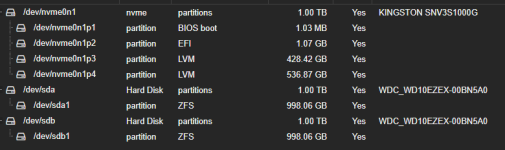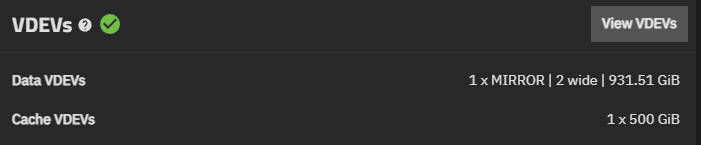When I installed ProxMox used only 400G of a 1Tb NVME in the hope that I could use the 500G left as a Cache for my HDD based TrueNas ..
I have just Proxmox 9.1-1 in a new machine and have not starting migrating my 2T Mirrored and 8Tb Mirrored drive over.
One of the issues that I have had is even in a mirrored environment i get only around 20MB/sec ... on a 2.5G network. Was hoping i could use part of the NVME drive a cache/buffer for the NAS to speed up the write speeds. This is what I have only as the Disk for ProxMox .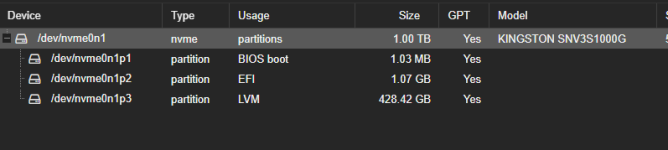
Anyone have suggestions on how i can set up the available space as another partition,
Sorry still very new to Prox and Linux environments ... and terrible in Console... hehehe...
Thanks in advance.
I have just Proxmox 9.1-1 in a new machine and have not starting migrating my 2T Mirrored and 8Tb Mirrored drive over.
One of the issues that I have had is even in a mirrored environment i get only around 20MB/sec ... on a 2.5G network. Was hoping i could use part of the NVME drive a cache/buffer for the NAS to speed up the write speeds. This is what I have only as the Disk for ProxMox .
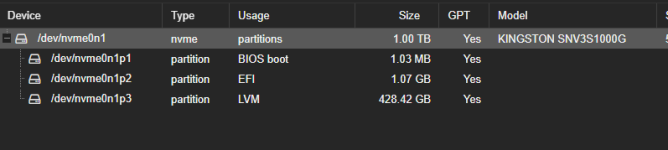
Anyone have suggestions on how i can set up the available space as another partition,
Sorry still very new to Prox and Linux environments ... and terrible in Console... hehehe...
Thanks in advance.