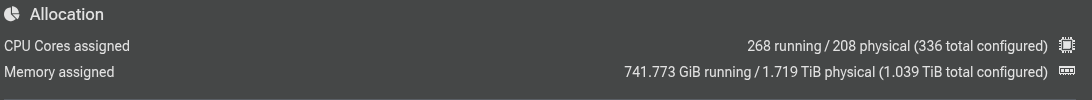We’re excited to announce the alpha preview of Proxmox Datacenter Manager! This is an early-stage version of our software, giving you a first impression at what we’ve been working on and a chance to collaborate.
What's Proxmox Datacenter Manager?
The Datacenter Manager project has been developed with the objective of providing a centralized overview of all your individual nodes and clusters. It also enables basic management like migrations of virtual guests without any cluster network requirements.
The project is fully developed in the Rust programming language, from the backend API server to the CLI tools to a completely new frontend. The frontend is built on the new widget toolkit that we developed over the last few years. This offers a more modern web user interface experience, not only in terms of appearance and functionality, but also in terms of accessibility, speed, and compatibility.

Why Release an Alpha?
Although still in the early stages of development, we felt it was important to provide interested users and potential developers with an early insight into our newest project.
This alpha version is intended to:
Since this is an alpha release, it’s important to note:
You can use the official ISO image to install Proxmox Datacenter Manager on a virtual machine or bare-metal host.
https://enterprise.proxmox.com/iso/
Alternatively, you can install Proxmox Datacenter Manager on top of an existing Debian Bookworm based installation.
First Steps with Proxmox Datacenter Manager – Mini Howto
After installing Proxmox Datacenter Manager the first thing you want to do is adding your first Proxmox VE remote(s).
You can open the remote wizard from the dashboard or the Remotes panel. There, you need to enter the URL of one of your nodes and either the root or Administrator credentials of that node or the API token you want to use.
Getting Your TLS Fingerprint
If the TLS certificate of your node is self-signed you will also need to enter the fingerprint to ensure basic safety. To find out the TLS fingerprint of your node, open the web interface, select the respective node and click on the "
There you can select the entry with the file name "
Press Connect to make Proxmox Datacenter Manager probe the connection to the Proxmox VE host, if this works you can continue with the next step, entering your credentials – for example using the root user. The Proxmox Datacenter Manager will then automatically create an API token to use for communicating with the Proxmox VE remote node.
Once you finished the wizard you can use the remote panel for an overview and basic management.

What’s Next?
For the current roadmap please see https://pve.proxmox.com/wiki/Proxmox_Datacenter_Manager_Roadmap
Join the Discussion
We’d love to hear your initial impressions and answer any questions. Let’s start a conversation in this thread or connect in our new forum to report bugs, suggest features, or share your thoughts. You can check the roadmap to see if your idea is already being tracked.
Follow the announcement forum and pdm-devel mailing list https://lists.proxmox.com/cgi-bin/mailman/listinfo/pdm-devel, and subscribe to our newsletter https://www.proxmox.com/news and follow this forum here.
FAQ
Q: Where can I find the sources for the Proxmox Datacenter Manager and the new Proxmox Yew Widget Toolkit?
A: You can find the full source code for these projects on our main git repository server: https://git.proxmox.com/
Q: How does this integrate into Proxmox Virtual Environment?
A: You can add arbitrary Proxmox VE hosts or clusters as remotes. Proxmox Datacenter Manager will then monitor them and provide basic management using only the API.
Q: How many different Proxmox VE hosts and/or clusters can I manage with a single PDM instance?
A: Due to the early stage of development, there are still some pain points, but we are confident that we will be able to handle large setups with a moderate amount of resources. We have run tests with over 5000 remotes and over 10000 virtual guests to confirm the performance expectations of our new UI framework. We are targeting similar numbers for the backend.
Q: What Proxmox VE version is supported?
A: The minimum required Proxmox VE version is 8.3. During the alpha phase, we will only support the latest Proxmox VE version and encourage frequent upgrades of both PDM and PVE as new features are often developed in lockstep.
Q: Will other Proxmox projects be supported?
A: Yes, support for Proxmox Backup Server is planned, for other Proxmox projects (Mail Gateway, Offline Mirror) we will see how they can be integrated after the first stable release of Proxmox Datacenter Manager.
Q: What environment does Proxmox Datacenter Manager support?
A: Proxmox Datacenter Manager will work everywhere where a standard x86-64/AMD64 Debian system is supported.
Q: Are there any recommended system requirements for the Proxmox Datacenter Manager?
A: Yes, the minimum system requirements are:
A: Yes, first ensure you have basic Debian repositories and the
Then you can use either the built-in updates UI or use the standard
Q: Can I install Proxmox Datacenter Manager alongside with Proxmox VE or Proxmox Backup Server?
A: Yes, but installing alongside other Proxmox projects is not the recommended setup (expert use only).
Q: What network setups are supported between Proxmox Datacenter Manager and remotes?
A: In general the Proxmox Datacenter Manager needs to be able to connect to all Proxmox VE remotes directly to send API requests and query load and usage metrics. Remotes on the other hand do not need to be able to connect to Datacenter Manager directly. Reverse proxies between Proxmox Datacenter Manager and any of its Proxmox VE remotes are not supported, we recommend using tunneling (for example, WireGuard or OpenVPN) for hosts that must not be exposed directly to a non-private network.
Q: Where can I get more information about upcoming features?
A: Follow the announcement forum and pdm-devel mailing list https://lists.proxmox.com/cgi-bin/mailman/listinfo/pdm-devel, and subscribe to our newsletter https://www.proxmox.com/news and follow this forum here.
What's Proxmox Datacenter Manager?
The Datacenter Manager project has been developed with the objective of providing a centralized overview of all your individual nodes and clusters. It also enables basic management like migrations of virtual guests without any cluster network requirements.
The project is fully developed in the Rust programming language, from the backend API server to the CLI tools to a completely new frontend. The frontend is built on the new widget toolkit that we developed over the last few years. This offers a more modern web user interface experience, not only in terms of appearance and functionality, but also in terms of accessibility, speed, and compatibility.

Why Release an Alpha?
Although still in the early stages of development, we felt it was important to provide interested users and potential developers with an early insight into our newest project.
This alpha version is intended to:
- Get your feedback: We want to know what works, what doesn’t, and what you’d like to see improved.
- Test core features: Help us identify bugs and refine functionality before we move to beta.
- Collaborate with you: Your input is invaluable in making Proxmox Datacenter Manager a great tool.
Since this is an alpha release, it’s important to note:
- Some features are still in development or may be incomplete.
See the Roadmap for a high-level overview of planned features before suggesting your own ideas. - Some bugs and glitches are expected, and we encourage you to report them.
- Documentation is in-progress, and will be available shortly.
You can use the official ISO image to install Proxmox Datacenter Manager on a virtual machine or bare-metal host.
https://enterprise.proxmox.com/iso/
Alternatively, you can install Proxmox Datacenter Manager on top of an existing Debian Bookworm based installation.
- Add the PDM apt repository to your host:
echo 'deb http://download.proxmox.com/debian/pdm bookworm pdm-test' >/etc/apt/sources.list.d/pdm-test.list
You also need to download our release key if this is a plain Debian installation and not a Proxmox based system already:
wget https://enterprise.proxmox.com/debian/proxmox-release-bookworm.gpg -O /etc/apt/trusted.gpg.d/proxmox-release-bookworm.gpg - Refresh the package index:
apt update - Install the main packages:
apt install proxmox-datacenter-manager proxmox-datacenter-manager-ui - Visit
https://IP-OR-HOSTNAME:8443in your browser and use the root@pam user to login.
First Steps with Proxmox Datacenter Manager – Mini Howto
After installing Proxmox Datacenter Manager the first thing you want to do is adding your first Proxmox VE remote(s).
You can open the remote wizard from the dashboard or the Remotes panel. There, you need to enter the URL of one of your nodes and either the root or Administrator credentials of that node or the API token you want to use.
Getting Your TLS Fingerprint
If the TLS certificate of your node is self-signed you will also need to enter the fingerprint to ensure basic safety. To find out the TLS fingerprint of your node, open the web interface, select the respective node and click on the "
Certificates" navigation entry.There you can select the entry with the file name "
pve-ssl.pem", or if you use ACME "pveproxy-ssl.pem", and click "View Certificate". You will find the fingerprint in the second row of the certificate view. Copy the value and then switch again to the PDM user interface and paste the value in the fingerprint field.Press Connect to make Proxmox Datacenter Manager probe the connection to the Proxmox VE host, if this works you can continue with the next step, entering your credentials – for example using the root user. The Proxmox Datacenter Manager will then automatically create an API token to use for communicating with the Proxmox VE remote node.
Once you finished the wizard you can use the remote panel for an overview and basic management.

What’s Next?
- The alpha phase will run until the first beta will be available in the first half of 2025.
- Development of initial core feature-set which will be continuously released to
pdm-testrepository. - The second beta will be based on the upcoming Debian Trixie.
- A stable version 1.0 is planned for later in the year 2025.
- Stay tuned for updates as we move toward beta and beyond!
For the current roadmap please see https://pve.proxmox.com/wiki/Proxmox_Datacenter_Manager_Roadmap
Join the Discussion
We’d love to hear your initial impressions and answer any questions. Let’s start a conversation in this thread or connect in our new forum to report bugs, suggest features, or share your thoughts. You can check the roadmap to see if your idea is already being tracked.
Follow the announcement forum and pdm-devel mailing list https://lists.proxmox.com/cgi-bin/mailman/listinfo/pdm-devel, and subscribe to our newsletter https://www.proxmox.com/news and follow this forum here.
FAQ
Q: Where can I find the sources for the Proxmox Datacenter Manager and the new Proxmox Yew Widget Toolkit?
A: You can find the full source code for these projects on our main git repository server: https://git.proxmox.com/
Q: How does this integrate into Proxmox Virtual Environment?
A: You can add arbitrary Proxmox VE hosts or clusters as remotes. Proxmox Datacenter Manager will then monitor them and provide basic management using only the API.
Q: How many different Proxmox VE hosts and/or clusters can I manage with a single PDM instance?
A: Due to the early stage of development, there are still some pain points, but we are confident that we will be able to handle large setups with a moderate amount of resources. We have run tests with over 5000 remotes and over 10000 virtual guests to confirm the performance expectations of our new UI framework. We are targeting similar numbers for the backend.
Q: What Proxmox VE version is supported?
A: The minimum required Proxmox VE version is 8.3. During the alpha phase, we will only support the latest Proxmox VE version and encourage frequent upgrades of both PDM and PVE as new features are often developed in lockstep.
Q: Will other Proxmox projects be supported?
A: Yes, support for Proxmox Backup Server is planned, for other Proxmox projects (Mail Gateway, Offline Mirror) we will see how they can be integrated after the first stable release of Proxmox Datacenter Manager.
Q: What environment does Proxmox Datacenter Manager support?
A: Proxmox Datacenter Manager will work everywhere where a standard x86-64/AMD64 Debian system is supported.
Q: Are there any recommended system requirements for the Proxmox Datacenter Manager?
A: Yes, the minimum system requirements are:
- CPU: 64bit (x86-64 or AMD64), 2+ Cores
- Memory (RAM): 2+ GB RAM (the more remotes PDM manages the more memory it requires)
- Hard drive: more than 8+ GB of space.
- Network card (NIC)
A: Yes, first ensure you have basic Debian repositories and the
pdm-test repository set up.Then you can use either the built-in updates UI or use the standard
apt update and apt full-upgrade commands.Q: Can I install Proxmox Datacenter Manager alongside with Proxmox VE or Proxmox Backup Server?
A: Yes, but installing alongside other Proxmox projects is not the recommended setup (expert use only).
Q: What network setups are supported between Proxmox Datacenter Manager and remotes?
A: In general the Proxmox Datacenter Manager needs to be able to connect to all Proxmox VE remotes directly to send API requests and query load and usage metrics. Remotes on the other hand do not need to be able to connect to Datacenter Manager directly. Reverse proxies between Proxmox Datacenter Manager and any of its Proxmox VE remotes are not supported, we recommend using tunneling (for example, WireGuard or OpenVPN) for hosts that must not be exposed directly to a non-private network.
Q: Where can I get more information about upcoming features?
A: Follow the announcement forum and pdm-devel mailing list https://lists.proxmox.com/cgi-bin/mailman/listinfo/pdm-devel, and subscribe to our newsletter https://www.proxmox.com/news and follow this forum here.
Last edited: