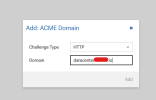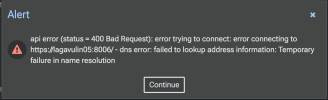Please also post your apt update output
root@datacenter:~# apt update
Get:1 file:/etc/apt/mirrors/debian.list Mirrorlist [30 B]
Get:4 file:/etc/apt/mirrors/debian-security.list Mirrorlist [39 B]
Get:7
http://download.proxmox.com/debian/pdm bookworm InRelease [1951 B]
Hit:2
https://deb.debian.org/debian bookworm InRelease
Hit:3
https://deb.debian.org/debian bookworm-updates InRelease
Err:7
http://download.proxmox.com/debian/pdm bookworm InRelease
The following signatures couldn't be verified because the public key is not available: NO_PUBKEY 1140AF8F639E0C39
Hit:5
https://deb.debian.org/debian bookworm-backports InRelease
Hit:6
https://deb.debian.org/debian-security bookworm-security InRelease
Reading package lists... Done
W: GPG error:
http://download.proxmox.com/debian/pdm bookworm InRelease: The following signatures couldn't be verified because the public key is not available: NO_PUBKEY 1140AF8F639E0C39
E: The repository '
http://download.proxmox.com/debian/pdm bookworm InRelease' is not signed.
N: Updating from such a repository can't be done securely, and is therefore disabled by default.
N: See apt-secure(8) manpage for repository creation and user configuration details.
root@datacenter:~# apt install proxmox-datacenter-manager proxmox-datacenter-manager-ui
Reading package lists... Done
Building dependency tree... Done
Reading state information... Done
E: Unable to locate package proxmox-datacenter-manager
E: Unable to locate package proxmox-datacenter-manager-ui
root@datacenter:~# dpkg --configure -a
root@datacenter:~# nano /etc/apt/sources.list
root@datacenter:~# apt install proxmox-datacenter-manager proxmox-datacenter-manager-ui
Reading package lists... Done
Building dependency tree... Done
Reading state information... Done
E: Unable to locate package proxmox-datacenter-manager
E: Unable to locate package proxmox-datacenter-manager-ui
root@datacenter:~# apt install proxmox-datacenter-manager proxmox-datacenter-manager
Reading package lists... Done
Building dependency tree... Done
Reading state information... Done
E: Unable to locate package proxmox-datacenter-manager
E: Unable to locate package proxmox-datacenter-manager
root@datacenter:~# apt install proxmox-datacenter-manager proxmox-datacenter-manager-ui
Reading package lists... Done
Building dependency tree... Done
Reading state information... Done
E: Unable to locate package proxmox-datacenter-manager
E: Unable to locate package proxmox-datacenter-manager-ui
root@datacenter:~#