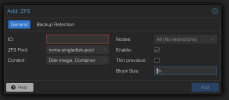We are excited to announce that our latest software version 8.2 for Proxmox Virtual Environment is now available for download. This release is based on Debian 12.5 "Bookworm" but uses a newer Linux kernel 6.8, QEMU 8.1, LXC 6.0, Ceph 18.2 and ZFS 2.2.
We have an import wizard to migrate VMware ESXi guests to Proxmox VE. The integrated VM importer is presented as storage plugin for native integration into the API and web-based user interface. You can use this to import the VM as a whole, with most of the original configuration settings mapped to Proxmox VE's configuration model.
With the new ‘proxmox-auto-install-assistant’ tool you can fully automate the setup process on bare-metal, rapidly deploying Proxmox VE hosts without the need for manual access to the systems.
Proxmox VE 8.2 comes full of new features and highlights
Release notes
https://pve.proxmox.com/wiki/Roadmap
Press release
https://www.proxmox.com/en/news/press-releases/
Video tutorial
https://www.proxmox.com/en/services/videos/proxmox-virtual-environment/whats-new-in-proxmox-ve-8-2
Download
https://www.proxmox.com/en/downloads
Alternate ISO download:
https://enterprise.proxmox.com/iso
Documentation
https://pve.proxmox.com/pve-docs
Community Forum
https://forum.proxmox.com
Bugtracker
https://bugzilla.proxmox.com
Source code
https://git.proxmox.com
We want to thank everyone who has contributed to this release, whether it's through code contributions, bug reports, or simply using and providing feedback on the software. As always, we welcome any feedback or bug reports you may have. Thanks again for your support, and happy virtualization!
FAQ
Q: Can I upgrade latest Proxmox VE 7 to 8 with apt?
A: Yes, please follow the upgrade instructions on https://pve.proxmox.com/wiki/Upgrade_from_7_to_8
Q: Can I upgrade an 8.0 installation to the stable 8.2 via apt?
A: Yes, upgrading from is possible via apt and GUI.
Q: Can I install Proxmox VE 8.2 on top of Debian 12 "Bookworm"?
A: Yes, see https://pve.proxmox.com/wiki/Install_Proxmox_VE_on_Debian_12_Bookworm
Q: Can I upgrade my Proxmox VE 7.4 cluster with Ceph Pacific to Proxmox VE 8.2 and to Ceph Reef?
A: This is a three-step process. First, you have to upgrade Ceph from Pacific to Quincy, and afterwards you can then upgrade Proxmox VE from 7.4 to 8.2. As soon as you run Proxmox VE 8.2, you can upgrade Ceph to Reef. There are a lot of improvements and changes, so please follow exactly the upgrade documentation:
https://pve.proxmox.com/wiki/Ceph_Pacific_to_Quincy
https://pve.proxmox.com/wiki/Upgrade_from_7_to_8
https://pve.proxmox.com/wiki/Ceph_Quincy_to_Reef
Q: Where can I get more information about feature updates?
A: Check the roadmap, forum, the mailing list, and/or subscribe to our newsletter.
__________________
Best regards,
Martin Maurer
Proxmox VE project leader
We have an import wizard to migrate VMware ESXi guests to Proxmox VE. The integrated VM importer is presented as storage plugin for native integration into the API and web-based user interface. You can use this to import the VM as a whole, with most of the original configuration settings mapped to Proxmox VE's configuration model.
With the new ‘proxmox-auto-install-assistant’ tool you can fully automate the setup process on bare-metal, rapidly deploying Proxmox VE hosts without the need for manual access to the systems.
Proxmox VE 8.2 comes full of new features and highlights
- Debian 12.5 (“Bookworm”), but uses a newer Linux kernel 6.8 as stable default
- Latest versions of QEMU 8.1, LXC 6.0, Ceph 18.2
- Import wizard to migrate VMware ESXi guests to Proxmox VE
- A new tool for automated installation from the ISO to bare-metal servers
- Backup fleecing feature implementation: decouple slower backup storage from the VM performance
- Firewall modernization with nftables (tech preview)
- Countless GUI and API improvements.
Release notes
https://pve.proxmox.com/wiki/Roadmap
Press release
https://www.proxmox.com/en/news/press-releases/
Video tutorial
https://www.proxmox.com/en/services/videos/proxmox-virtual-environment/whats-new-in-proxmox-ve-8-2
Download
https://www.proxmox.com/en/downloads
Alternate ISO download:
https://enterprise.proxmox.com/iso
Documentation
https://pve.proxmox.com/pve-docs
Community Forum
https://forum.proxmox.com
Bugtracker
https://bugzilla.proxmox.com
Source code
https://git.proxmox.com
We want to thank everyone who has contributed to this release, whether it's through code contributions, bug reports, or simply using and providing feedback on the software. As always, we welcome any feedback or bug reports you may have. Thanks again for your support, and happy virtualization!
FAQ
Q: Can I upgrade latest Proxmox VE 7 to 8 with apt?
A: Yes, please follow the upgrade instructions on https://pve.proxmox.com/wiki/Upgrade_from_7_to_8
Q: Can I upgrade an 8.0 installation to the stable 8.2 via apt?
A: Yes, upgrading from is possible via apt and GUI.
Q: Can I install Proxmox VE 8.2 on top of Debian 12 "Bookworm"?
A: Yes, see https://pve.proxmox.com/wiki/Install_Proxmox_VE_on_Debian_12_Bookworm
Q: Can I upgrade my Proxmox VE 7.4 cluster with Ceph Pacific to Proxmox VE 8.2 and to Ceph Reef?
A: This is a three-step process. First, you have to upgrade Ceph from Pacific to Quincy, and afterwards you can then upgrade Proxmox VE from 7.4 to 8.2. As soon as you run Proxmox VE 8.2, you can upgrade Ceph to Reef. There are a lot of improvements and changes, so please follow exactly the upgrade documentation:
https://pve.proxmox.com/wiki/Ceph_Pacific_to_Quincy
https://pve.proxmox.com/wiki/Upgrade_from_7_to_8
https://pve.proxmox.com/wiki/Ceph_Quincy_to_Reef
Q: Where can I get more information about feature updates?
A: Check the roadmap, forum, the mailing list, and/or subscribe to our newsletter.
__________________
Best regards,
Martin Maurer
Proxmox VE project leader