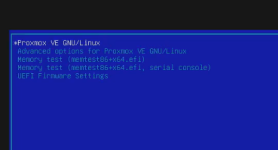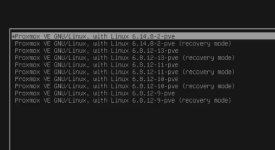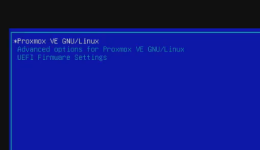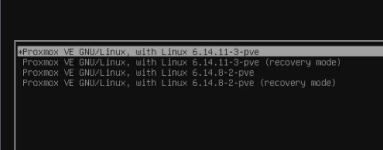Hi,
A newbie here!
So I've seen that Proxmox has installed new kernels with the latest being 6.14.11-3-pve but when I boot I still get 6.14.8-2-pve
After talking with AI I figured out that I'm booting to Boot0000 proxmox GRUBX64.EFI
And that booting is using /boot/efi/EFI/proxmox/grub.cfg and that file contains only 6.14.8-2-pve and some older kernels not available on my system
Then there is /boot/grub/grub.cfg that contains 6.14.11-3-pve and 6.14.8-2-pve which is correct
So AI suggests this
But since I'm new to this and I don't fully trust AI I'm asking the experts.
Shouldn't the kernel be added to grub during installation?
Why isn't proxmox grub.cfg updated even though I run update-grub?
Basically, how do I solve my kernel issue and hopefully prevent it in the future?
Thanks!
/Patric
A newbie here!
So I've seen that Proxmox has installed new kernels with the latest being 6.14.11-3-pve but when I boot I still get 6.14.8-2-pve
After talking with AI I figured out that I'm booting to Boot0000 proxmox GRUBX64.EFI
And that booting is using /boot/efi/EFI/proxmox/grub.cfg and that file contains only 6.14.8-2-pve and some older kernels not available on my system
Then there is /boot/grub/grub.cfg that contains 6.14.11-3-pve and 6.14.8-2-pve which is correct
So AI suggests this
Orcp /boot/grub/grub.cfg /boot/efi/EFI/proxmox/grub.cfg
grub-install --target=x86_64-efi --efi-directory=/boot/efi --bootloader-id=proxmox --recheck
grub-mkconfig -o /boot/efi/EFI/proxmox/grub.cfg
But since I'm new to this and I don't fully trust AI I'm asking the experts.
Shouldn't the kernel be added to grub during installation?
Why isn't proxmox grub.cfg updated even though I run update-grub?
Basically, how do I solve my kernel issue and hopefully prevent it in the future?
Thanks!
/Patric