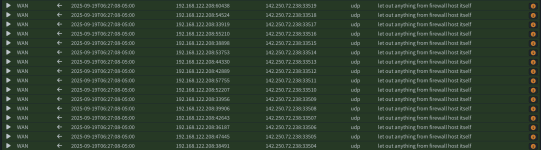We are running PDM beta as a VM on a Proxmox host and I cannot get basic network functionality. I can't even ping 1.1.1.1, but DNS does resolve despite pings failing to get out to even yahoo.com. This PDM is a freshly installed VM (only running a few days) and is running right next to 26 other machines on the same subnet under the same Proxmox VE host that all can reach the internet without issue. So I'm quite puzzled. Any ideas?
Everything looks good so far.
Routes look fine as does DNS resolvers.
But as I said at the top, I can't ping by IP, nor by DNS even though it resolves.
Bash:
root@dcmgr:~# ip a
1: lo: <LOOPBACK,UP,LOWER_UP> mtu 65536 qdisc noqueue state UNKNOWN group default qlen 1000
link/loopback 00:00:00:00:00:00 brd 00:00:00:00:00:00
inet 127.0.0.1/8 scope host lo
valid_lft forever preferred_lft forever
inet6 ::1/128 scope host noprefixroute
valid_lft forever preferred_lft forever
2: ens18: <BROADCAST,MULTICAST,UP,LOWER_UP> mtu 1500 qdisc fq_codel state UP group default qlen 1000
link/ether bc:24:11:a1:54:82 brd ff:ff:ff:ff:ff:ff
altname enp6s18
altname enxbc2411a15482
inet 192.168.122.208/24 scope global ens18
valid_lft forever preferred_lft forever
inet6 fe80::be24:11ff:fea1:5482/64 scope link proto kernel_ll
valid_lft forever preferred_lft foreverEverything looks good so far.
Bash:
root@dcmgr:~# ip r
default via 192.168.122.1 dev ens18 proto kernel onlink
192.168.122.0/24 dev ens18 proto kernel scope link src 192.168.122.208Routes look fine as does DNS resolvers.
Bash:
root@dcmgr:~# cat /etc/resolv.conf
search knowelltech.net
nameserver 1.1.1.1 # External
nameserver 192.168.10.2 # Internal
nameserver 192.168.122.1 # DefaultBut as I said at the top, I can't ping by IP, nor by DNS even though it resolves.
Bash:
root@dcmgr:~# ping google.com
PING google.com (142.250.68.14) 56(84) bytes of data.
^C
--- google.com ping statistics ---
6 packets transmitted, 0 received, 100% packet loss, time 5157ms