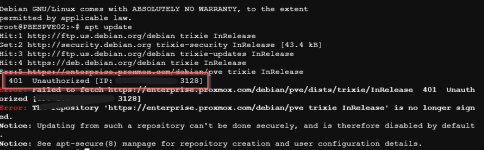Ability to validate subscriptions via configured proxy server appears to have broken in version 9, not having issue on any nodes still on 8.
Receiving following error:
"Error checking subscription: io: failed to lookup address information: temporary failure in name resolution (500)"
indicating it is not trying to utilize the proxy
Receiving following error:
"Error checking subscription: io: failed to lookup address information: temporary failure in name resolution (500)"
indicating it is not trying to utilize the proxy