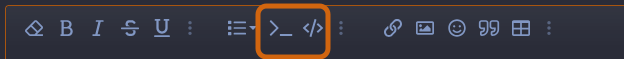Hi, I have a cluster proxmox
I want confiugrate replication between VM's .
I have 2 Vm' with replication working but 1 VM's with 8TB not working replication and this error appears:

2025-07-22 17:18:07 100-0: start replication job
2025-07-22 17:18:10 100-0: guest => VM 100, running => 1736687
2025-07-22 17:18:10 100-0: volumes => VMs:vm-100-disk-0,VMs:vm-100-disk-1
2025-07-22 17:18:13 100-0: create snapshot '__replicate_100-0_1753215487__' on VMs:vm-100-disk-0
2025-07-22 17:18:13 100-0: end replication job with error: zfs error: cannot create snapshot 'VMs/vm-100-disk-0@__replicate_100-0_1753215487__': out of space
Source:
#zfs list
NAME USED AVAIL REFER MOUNTPOINT
VMs 9.42T 4.99T 96K /VMs
VMs/vm-100-disk-0 8.06T 6.56T 6.49T -
VMs/vm-100-disk-1 41.3G 5.03T 2.95G -
VMs/vm-101-disk-0 1.23T 6.00T 226G -
VMs/vm-102-disk-0 92.3G 5.05T 30.4G -
Destination:
#zfs list
NAME USED AVAIL REFER MOUNTPOINT
VMs 1.32T 13.1T 96K /VMs
VMs/vm-101-disk-0 1.23T 14.1T 226G -
VMs/vm-102-disk-0 92.3G 13.1T 30.4G -
Could you help me?
I want confiugrate replication between VM's .
I have 2 Vm' with replication working but 1 VM's with 8TB not working replication and this error appears:
2025-07-22 17:18:07 100-0: start replication job
2025-07-22 17:18:10 100-0: guest => VM 100, running => 1736687
2025-07-22 17:18:10 100-0: volumes => VMs:vm-100-disk-0,VMs:vm-100-disk-1
2025-07-22 17:18:13 100-0: create snapshot '__replicate_100-0_1753215487__' on VMs:vm-100-disk-0
2025-07-22 17:18:13 100-0: end replication job with error: zfs error: cannot create snapshot 'VMs/vm-100-disk-0@__replicate_100-0_1753215487__': out of space
Source:
#zfs list
NAME USED AVAIL REFER MOUNTPOINT
VMs 9.42T 4.99T 96K /VMs
VMs/vm-100-disk-0 8.06T 6.56T 6.49T -
VMs/vm-100-disk-1 41.3G 5.03T 2.95G -
VMs/vm-101-disk-0 1.23T 6.00T 226G -
VMs/vm-102-disk-0 92.3G 5.05T 30.4G -
Destination:
#zfs list
NAME USED AVAIL REFER MOUNTPOINT
VMs 1.32T 13.1T 96K /VMs
VMs/vm-101-disk-0 1.23T 14.1T 226G -
VMs/vm-102-disk-0 92.3G 13.1T 30.4G -
Could you help me?