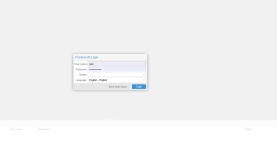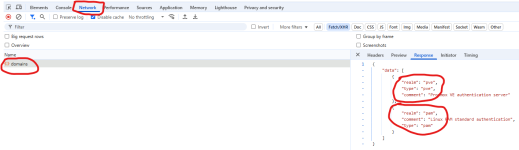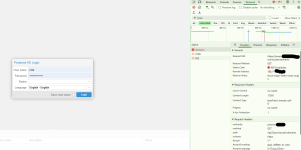Realm Missing from Login Screen
- Thread starter b3nw
- Start date
You are using an out of date browser. It may not display this or other websites correctly.
You should upgrade or use an alternative browser.
You should upgrade or use an alternative browser.
I've faced similar problem during upgrade from latest upgrade of debian 9.3 to debian 9.4.After my last update, I can't login to the web console because the realm is blank and it requires a realm to login. Oddly 3 other servers with the exact same configuration did not have this issue post-update.
Did you run apt-get update && apt-get upgrade ?
You should not do that. According to https://forum.proxmox.com/threads/broken-dpkg.42103/
You may also face problems on connecting via ssh ?
I ran the upgrade from the web console, on 4 identical systems, same hardware, yet only one has this issue... very puzzling...
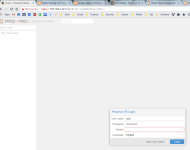
I am able to login via SSH without issue, only the webui console is missing the realm.
root@pve-2:~# pveversion -v
proxmox-ve: 5.1-42 (running kernel: 4.13.16-2-pve)
pve-manager: 5.1-51 (running version: 5.1-51/96be5354)
pve-kernel-4.13: 5.1-44
pve-kernel-4.13.16-2-pve: 4.13.16-47
pve-kernel-4.13.16-1-pve: 4.13.16-46
pve-kernel-4.13.4-1-pve: 4.13.4-26
pve-kernel-4.10.15-1-pve: 4.10.15-15
corosync: 2.4.2-pve4
criu: 2.11.1-1~bpo90
glusterfs-client: 3.8.8-1
ksm-control-daemon: 1.2-2
libjs-extjs: 6.0.1-2
libpve-access-control: 5.0-8
libpve-apiclient-perl: 2.0-4
libpve-common-perl: 5.0-30
libpve-guest-common-perl: 2.0-14
libpve-http-server-perl: 2.0-8
libpve-storage-perl: 5.0-18
libqb0: 1.0.1-1
lvm2: 2.02.168-pve6
lxc-pve: 3.0.0-2
lxcfs: 3.0.0-1
novnc-pve: 0.6-4
proxmox-widget-toolkit: 1.0-15
pve-cluster: 5.0-25
pve-container: 2.0-21
pve-docs: 5.1-17
pve-firewall: 3.0-8
pve-firmware: 2.0-4
pve-ha-manager: 2.0-5
pve-i18n: 1.0-4
pve-libspice-server1: 0.12.8-3
pve-qemu-kvm: 2.11.1-5
pve-xtermjs: 1.0-2
qemu-server: 5.0-25
smartmontools: 6.5+svn4324-1
spiceterm: 3.0-5
vncterm: 1.5-3
zfsutils-linux: 0.7.7-pve1~bpo9
root@pve-2:~# uname -a
Linux pve-2.local.ben.io 4.13.16-2-pve #1 SMP PVE 4.13.16-47 (Mon, 9 Apr 2018 09:58:12 +0200) x86_64 GNU/Linux
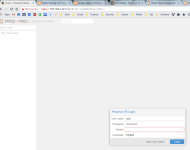
I am able to login via SSH without issue, only the webui console is missing the realm.
root@pve-2:~# pveversion -v
proxmox-ve: 5.1-42 (running kernel: 4.13.16-2-pve)
pve-manager: 5.1-51 (running version: 5.1-51/96be5354)
pve-kernel-4.13: 5.1-44
pve-kernel-4.13.16-2-pve: 4.13.16-47
pve-kernel-4.13.16-1-pve: 4.13.16-46
pve-kernel-4.13.4-1-pve: 4.13.4-26
pve-kernel-4.10.15-1-pve: 4.10.15-15
corosync: 2.4.2-pve4
criu: 2.11.1-1~bpo90
glusterfs-client: 3.8.8-1
ksm-control-daemon: 1.2-2
libjs-extjs: 6.0.1-2
libpve-access-control: 5.0-8
libpve-apiclient-perl: 2.0-4
libpve-common-perl: 5.0-30
libpve-guest-common-perl: 2.0-14
libpve-http-server-perl: 2.0-8
libpve-storage-perl: 5.0-18
libqb0: 1.0.1-1
lvm2: 2.02.168-pve6
lxc-pve: 3.0.0-2
lxcfs: 3.0.0-1
novnc-pve: 0.6-4
proxmox-widget-toolkit: 1.0-15
pve-cluster: 5.0-25
pve-container: 2.0-21
pve-docs: 5.1-17
pve-firewall: 3.0-8
pve-firmware: 2.0-4
pve-ha-manager: 2.0-5
pve-i18n: 1.0-4
pve-libspice-server1: 0.12.8-3
pve-qemu-kvm: 2.11.1-5
pve-xtermjs: 1.0-2
qemu-server: 5.0-25
smartmontools: 6.5+svn4324-1
spiceterm: 3.0-5
vncterm: 1.5-3
zfsutils-linux: 0.7.7-pve1~bpo9
root@pve-2:~# uname -a
Linux pve-2.local.ben.io 4.13.16-2-pve #1 SMP PVE 4.13.16-47 (Mon, 9 Apr 2018 09:58:12 +0200) x86_64 GNU/Linux
Maybe clearing the browser cache and reloading the page can help?
No luck, I get this issue on multiple browsers/systems and after full chrome resets.Maybe clearing the browser cache and reloading the page can help?
how does this relate to the problem from this thread? maybe a new thread (with a little more info) would be better?The problem is that the network is now up!
how does this relate to the problem from this thread? maybe a new thread (with a little more info) would be better?
As soon as I brought the network up (/etc/init.d/networking restart) I could see the PAM realm!
P.S.
I typed "now" instead of "not".
Hi, how did you resolve it? I'm in the same situation as you.No luck, I get this issue on multiple browsers/systems and after full chrome resets.
hi, thanks for the reply, i tried to clear the cache but niete does not exit, even with the anonymous browser it does not exit. i tried from home the same tests and it works (both locally and remotely and it works). it seems that the work pc does not allow the drop-down menu to be selected. i use nginx to enter.ensure it's not a browser cache issue (e.g., try with a fresh profile/empty cache), then look at the dev console - the realm list is populated with the result of an API request that you should see..
the realm list is populated with the result of an API request that you should see..
where can I find this information?
hi , i have check on chrome and this is the result
ensure it's not a browser cache issue (e.g., try with a fresh profile/empty cache), then look at the dev console - the realm list is populated with the result of an API request that you should see..