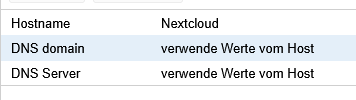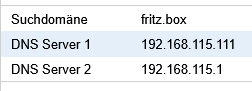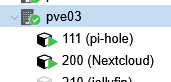Hallo zusammen,
ich habe heute die aktuellsten Proxmox Updates installiert und wollte anschließend einen neuen Container installieren. Der bekommt aber keine Verbindung ins Internet:
Die Netzwerkeinstellungen sind wie folgt:

alle anderen Container funktionieren.
Hier ein Beispiel der Netzwerkeinstellungen:

und da läuft es:
Pi-hole ist für alle gleich
Hat jemand eine Idee?
Ist in der aktuellen Proxmox Version ein Bug?
ich habe heute die aktuellsten Proxmox Updates installiert und wollte anschließend einen neuen Container installieren. Der bekommt aber keine Verbindung ins Internet:
Code:
root@Nextcloud:~# apt update
Ign:1 http://deb.debian.org/debian bookworm InRelease
Ign:2 http://deb.debian.org/debian bookworm-updates InRelease
Err:3 http://deb.debian.org/debian bookworm Release
Cannot initiate the connection to deb.debian.org:80 (2a04:4e42:8d::644). - connect (101: Network is unreachable)
Err:4 http://deb.debian.org/debian bookworm-updates Release
Cannot initiate the connection to deb.debian.org:80 (2a04:4e42:8d::644). - connect (101: Network is unreachable)
Ign:5 http://security.debian.org bookworm-security InRelease
Ign:5 http://security.debian.org bookworm-security InRelease
Err:6 http://security.debian.org bookworm-security Release
Cannot initiate the connection to security.debian.org:80 (2a04:4e42::644). - connect (101: Network is unreachable) Cannot initiate the connection to security.debian.org:80 (2a04:4e42:200::644). - connect (101: Network is unreachable) Cannot initiate the connection to security.debian.org:80 (2a04:4e42:400::644). - connect (101: Network is unreachable) Cannot initiate the connection to security.debian.org:80 (2a04:4e42:600::644). - connect (101: Network is unreachable)
Reading package lists... Done
E: The repository 'http://deb.debian.org/debian bookworm Release' no longer has a Release file.
N: Updating from such a repository can't be done securely, and is therefore disabled by default.
N: See apt-secure(8) manpage for repository creation and user configuration details.
E: The repository 'http://deb.debian.org/debian bookworm-updates Release' no longer has a Release file.
N: Updating from such a repository can't be done securely, and is therefore disabled by default.
N: See apt-secure(8) manpage for repository creation and user configuration details.
E: The repository 'http://security.debian.org bookworm-security Release' no longer has a Release file.
N: Updating from such a repository can't be done securely, and is therefore disabled by default.
N: See apt-secure(8) manpage for repository creation and user configuration details.
root@Nextcloud:~#Die Netzwerkeinstellungen sind wie folgt:

alle anderen Container funktionieren.
Hier ein Beispiel der Netzwerkeinstellungen:

und da läuft es:
Code:
root@pi-hole:~# apt update
Hit:1 http://deb.debian.org/debian bookworm InRelease
Hit:2 http://security.debian.org bookworm-security InRelease
Hit:3 http://deb.debian.org/debian bookworm-updates InRelease
Reading package lists... Done
Building dependency tree... Done
Reading state information... Done
All packages are up to date.
root@pi-hole:~# ^CPi-hole ist für alle gleich
Hat jemand eine Idee?
Ist in der aktuellen Proxmox Version ein Bug?