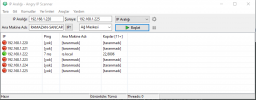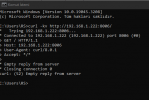Hi, newbie here, just installed ProxMox VE 6.4 (because I only had a 1GB key around), anyways, its in my home network. I used a NetGear router. I have assigned it address 192.168.1.50, and I see it there (I can ping it successfully and it responds), but the GUI on HTTPS 8006 just spins. I tried in Putty, Curl nothing. This server is hardwired.
Anything else to check?
EDIT: Never mind, I reinstalled, this time with the wire actually connected. When I had first installed it, I wasnt actually connected, I guess it didnt like it. Thanks
Anything else to check?
EDIT: Never mind, I reinstalled, this time with the wire actually connected. When I had first installed it, I wasnt actually connected, I guess it didnt like it. Thanks
Last edited: