Hello friends,
In kvm only 35GB of 150 is used but in web interface both disk size and backup size is nearly full. How can I correct that.

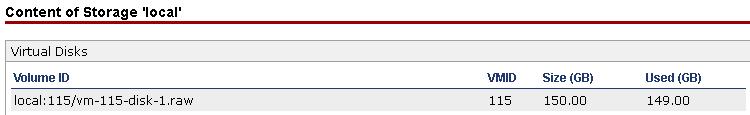
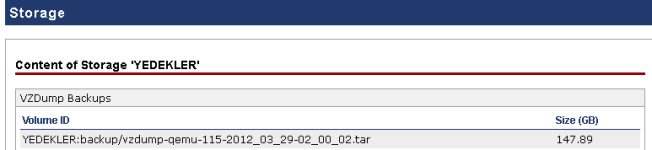
pve-manager: 1.9-26 (pve-manager/1.9/6567)
running kernel: 2.6.35-2-pve
proxmox-ve-2.6.35: 1.8-13
pve-kernel-2.6.32-4-pve: 2.6.32-33
pve-kernel-2.6.35-2-pve: 2.6.35-13
qemu-server: 1.1-32
pve-firmware: 1.0-14
libpve-storage-perl: 1.0-19
vncterm: 0.9-2
vzctl: 3.0.29-3pve1
vzdump: 1.2-16
vzprocps: 2.0.11-2
vzquota: 3.0.11-1
pve-qemu-kvm: 0.15.0-1
ksm-control-daemon: 1.0-6
In kvm only 35GB of 150 is used but in web interface both disk size and backup size is nearly full. How can I correct that.

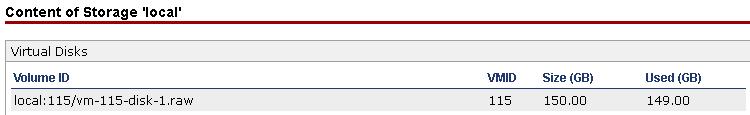
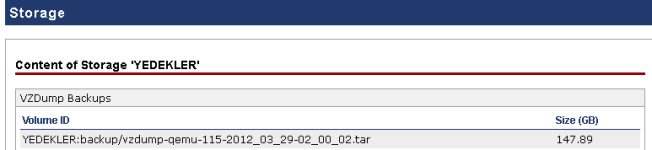
pve-manager: 1.9-26 (pve-manager/1.9/6567)
running kernel: 2.6.35-2-pve
proxmox-ve-2.6.35: 1.8-13
pve-kernel-2.6.32-4-pve: 2.6.32-33
pve-kernel-2.6.35-2-pve: 2.6.35-13
qemu-server: 1.1-32
pve-firmware: 1.0-14
libpve-storage-perl: 1.0-19
vncterm: 0.9-2
vzctl: 3.0.29-3pve1
vzdump: 1.2-16
vzprocps: 2.0.11-2
vzquota: 3.0.11-1
pve-qemu-kvm: 0.15.0-1
ksm-control-daemon: 1.0-6

