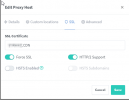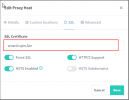So I've created a subdomain for my Proxmox GUI, and it's working nicely. I did however notice that every time I attempt to use the console within the proxmox gui (either the main server console or node consoles), I get the message "undefined (Code: 1006)" on the console screen. But when I use the console through the Gui IP address (rather than the sub-domain), the console is working as it should.
Any idea as to why this is?
Regards,
Skyrider
Any idea as to why this is?
Regards,
Skyrider