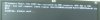Hi,
I use Proxmox since some years. I installed and used for some tests version 1.9 without problems on a DELL Optiplex MT-780.
I downloaded the 2.0 beta (kernel 2.6.32-6-pve) and did the installation procedure on the same machine without problems.
But after rebooting it, I receive after the Grub menu the following messages before the screen blanks:
Loading. please wait...
mount: mounting none on /dev failed: No such device
W: devtmps not available. falling back to tmpfs for /dev
INIT: version 2.08 booting
Using makefile-style concurrent boot in runlevel S.
Synthesizing the initial hotplug events...done
Wating for /dev to be fully populated...ACPI: I/O resource 0000:00:1f.3 [0x3040-0x305f] conflicts with ACPI region SMBI [0x3040-0x304f]
I tried the new Proxmox 2.0 RC with the same results. I tried both versions of Proxmox on a DELL Optiplex MT-790 with the same problems. I have the latest BIOS A10 and tried already a lot of things like disabling some BIOS features etc. but without success.
May I ask you some advices for debugging? Thank you in advance!
I use Proxmox since some years. I installed and used for some tests version 1.9 without problems on a DELL Optiplex MT-780.
I downloaded the 2.0 beta (kernel 2.6.32-6-pve) and did the installation procedure on the same machine without problems.
But after rebooting it, I receive after the Grub menu the following messages before the screen blanks:
Loading. please wait...
mount: mounting none on /dev failed: No such device
W: devtmps not available. falling back to tmpfs for /dev
INIT: version 2.08 booting
Using makefile-style concurrent boot in runlevel S.
Synthesizing the initial hotplug events...done
Wating for /dev to be fully populated...ACPI: I/O resource 0000:00:1f.3 [0x3040-0x305f] conflicts with ACPI region SMBI [0x3040-0x304f]
I tried the new Proxmox 2.0 RC with the same results. I tried both versions of Proxmox on a DELL Optiplex MT-790 with the same problems. I have the latest BIOS A10 and tried already a lot of things like disabling some BIOS features etc. but without success.
May I ask you some advices for debugging? Thank you in advance!