I currently have Proxmox 7.2 installed with EFI boot and ZFS. So, my system utilizes systemd for boot which means changes in grub do nothing. I'm stuck on how I change the default kernel, which right now is 5.15 for Proxmox 7.2, back to 5.13 as I need that kernel for now so I can utilize Nvidia vGPU drivers to split the gpu among my VMs. I know I can manually select 5.13 during boot, but as this is a headless system that is not ideal.
Proxmox 7.2 EFI/ZFS Default Kernel Boot
- Thread starter Cataract2
- Start date
You are using an out of date browser. It may not display this or other websites correctly.
You should upgrade or use an alternative browser.
You should upgrade or use an alternative browser.
I have used the boot tool, but still Proxmox boots with 5.15. My understanding is the partitions with which the EFI boot config resides does not remain mounted in ZFS configuration. Should I take it that to make the boot tool changes take affect I need to mount those partition before using the tool?
So, it went something like this?
Code:
root@pve:~# proxmox-boot-tool kernel pin 5.13.19-6-pve
Set kernel '5.13.19-6-pve' in /etc/kernel/proxmox-boot-pin.
Refresh the actual boot ESPs now? [yN] y
Running hook script 'proxmox-auto-removal'..
Running hook script 'zz-proxmox-boot'..
Re-executing '/etc/kernel/postinst.d/zz-proxmox-boot' in new private mount namespace..
Copying and configuring kernels on /dev/disk/by-uuid/9846-C1B1
Copying kernel and creating boot-entry for 5.13.19-6-pve
Copying kernel and creating boot-entry for 5.15.30-2-pve
Copying kernel and creating boot-entry for 5.15.35-1-pve
root@pve:~#Yes. It seems strange that it's not taking affect. Like it's not actually changing anything.So, it went something like this?
Code:root@pve:~# proxmox-boot-tool kernel pin 5.13.19-6-pve Set kernel '5.13.19-6-pve' in /etc/kernel/proxmox-boot-pin. Refresh the actual boot ESPs now? [yN] y Running hook script 'proxmox-auto-removal'.. Running hook script 'zz-proxmox-boot'.. Re-executing '/etc/kernel/postinst.d/zz-proxmox-boot' in new private mount namespace.. Copying and configuring kernels on /dev/disk/by-uuid/9846-C1B1 Copying kernel and creating boot-entry for 5.13.19-6-pve Copying kernel and creating boot-entry for 5.15.30-2-pve Copying kernel and creating boot-entry for 5.15.35-1-pve root@pve:~#
root@pve:~# proxmox-boot-tool kernel pin 5.13.19-6-pve
Set kernel '5.13.19-6-pve' in /etc/kernel/proxmox-boot-pin.
Refresh the actual boot ESPs now? [yN] y
Running hook script 'proxmox-auto-removal'..
Running hook script 'zz-proxmox-boot'..
Re-executing '/etc/kernel/postinst.d/zz-proxmox-boot' in new private mount namespace..
Copying and configuring kernels on /dev/disk/by-uuid/E89E-57D3
Copying kernel and creating boot-entry for 5.13.19-6-pve
Copying kernel and creating boot-entry for 5.15.35-1-pve
Copying and configuring kernels on /dev/disk/by-uuid/E89F-21C3
Copying kernel and creating boot-entry for 5.13.19-6-pve
Copying kernel and creating boot-entry for 5.15.35-1-pve
root@pve:~# proxmox-boot-tool refresh
Running hook script 'proxmox-auto-removal'..
Running hook script 'zz-proxmox-boot'..
Re-executing '/etc/kernel/postinst.d/zz-proxmox-boot' in new private mount namespace..
Copying and configuring kernels on /dev/disk/by-uuid/E89E-57D3
Copying kernel and creating boot-entry for 5.13.19-6-pve
Copying kernel and creating boot-entry for 5.15.35-1-pve
Copying and configuring kernels on /dev/disk/by-uuid/E89F-21C3
Copying kernel and creating boot-entry for 5.13.19-6-pve
Copying kernel and creating boot-entry for 5.15.35-1-pve
the change is in the loader.conf - mount the ESP (e.g. /dev/disk/by-uuid/E89F-21C3) and check $ESPMOUNTPOINT/loader/loader.confYes. It seems strange that it's not taking affect. Like it's not actually changing anything.
it should be the same on all your ESPs.
also make sure you are actually booting from one of the listed ESPs (and don't have some other ESP in the system)
I hope this helps!
So, I mounted the ESP and checked the loader.conf. I show the kernel I pined in there.the change is in the loader.conf - mount the ESP (e.g. /dev/disk/by-uuid/E89F-21C3) and check $ESPMOUNTPOINT/loader/loader.conf
it should be the same on all your ESPs.
also make sure you are actually booting from one of the listed ESPs (and don't have some other ESP in the system)
I hope this helps!

So it is putting it in there. So I moved to the next part about which ESP might be in there. I do show both drives and I checks the ESPs on both in the loader.conf and both show the same as above.
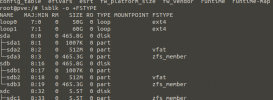
Yet the boot still chooses the 5.15.
Last edited:
any chance you've set a version to be booted in an efi-var ? (usually with `bootctl` or inside the BIOS)?Yet the boot still chooses the 5.15.
else could you please post the complete output of `lsblk` (as text inside code tags)
I don't believe I did. But here are the outputs of both bootctl and lsblk. Bios is set to just point to one of the two boot drives on booting.any chance you've set a version to be booted in an efi-var ? (usually with `bootctl` or inside the BIOS)?
else could you please post the complete output of `lsblk` (as text inside code tags)
Code:
root@pve:~# lsblk
NAME MAJ:MIN RM SIZE RO TYPE MOUNTPOINT
loop0 7:0 0 50G 0 loop
loop1 7:1 0 60G 0 loop
sda 8:0 0 5.5T 0 disk
├─sda1 8:1 0 5.5T 0 part
└─sda9 8:9 0 8M 0 part
sdb 8:16 0 5.5T 0 disk
├─sdb1 8:17 0 5.5T 0 part
└─sdb9 8:25 0 8M 0 part
sdc 8:32 0 5.5T 0 disk
├─sdc1 8:33 0 5.5T 0 part
└─sdc9 8:41 0 8M 0 part
sdd 8:48 0 5.5T 0 disk
├─sdd1 8:49 0 5.5T 0 part
└─sdd9 8:57 0 8M 0 part
sde 8:64 0 5.5T 0 disk
├─sde1 8:65 0 5.5T 0 part
└─sde9 8:73 0 8M 0 part
sdf 8:80 0 1.8T 0 disk
├─sdf1 8:81 0 1.8T 0 part
└─sdf9 8:89 0 8M 0 part
sdg 8:96 0 1.8T 0 disk
├─sdg1 8:97 0 1.8T 0 part
└─sdg9 8:105 0 8M 0 part
sdh 8:112 0 1.8T 0 disk
├─sdh1 8:113 0 1.8T 0 part
└─sdh9 8:121 0 8M 0 part
sdi 8:128 0 1.8T 0 disk
├─sdi1 8:129 0 1.8T 0 part
└─sdi9 8:137 0 8M 0 part
sdj 8:144 0 465.8G 0 disk
├─sdj1 8:145 0 1007K 0 part
├─sdj2 8:146 0 512M 0 part
└─sdj3 8:147 0 465.3G 0 part
sdk 8:160 0 465.8G 0 disk
├─sdk1 8:161 0 1007K 0 part
├─sdk2 8:162 0 512M 0 part
└─sdk3 8:163 0 465.3G 0 part
sr0 11:0 1 1024M 0 rom
Code:
root@pve:~# bootctl
Couldn't find EFI system partition. It is recommended to mount it to /boot or /efi.
Alternatively, use --esp-path= to specify path to mount point.
System:
Firmware: UEFI 2.70 (American Megatrends 5.17)
Secure Boot: disabled
Setup Mode: setup
Boot into FW: supported
Current Boot Loader:
Product: systemd-boot 241
Features: ✓ Boot counting
✓ Menu timeout control
✓ One-shot menu timeout control
✓ Default entry control
✓ One-shot entry control
✗ Support for XBOOTLDR partition
✗ Support for passing random seed to OS
✓ Boot loader sets ESP partition information
WARNING: The boot loader reports different ESP UUID then detected!
ESP: /dev/disk/by-partuuid/502b28d0-b228-4d2b-a967-0ae6ce4e9ed3
File: └─/EFI/BOOT/BOOTX64.EFI
Random Seed:
Passed to OS: no
System Token: not set
Boot Loaders Listed in EFI Variables:
Title: UEFI OS
ID: 0x0007
Status: active, boot-order
Partition: /dev/disk/by-partuuid/502b28d0-b228-4d2b-a967-0ae6ce4e9ed3
File: └─/EFI/BOOT/BOOTX64.EFI
Title: UEFI OS
ID: 0x0008
Status: active, boot-order
Partition: /dev/disk/by-partuuid/2c464620-9669-44c3-985f-f9a1505fab4d
File: └─/EFI/BOOT/BOOTX64.EFI/dev/disk/by-partuuid/502b28d0-b228-4d2b-a967-0ae6ce4e9ed3
/dev/disk/by-partuuid/2c464620-9669-44c3-985f-f9a1505fab4d
could you try mounting and checking those 2 partitions?
Certainly, first one is E89F-21C3.could you try mounting and checking those 2 partitions?
Code:
root@pve:/# mount /dev/disk/by-uuid/E89F-21C3 /boot/efi/
root@pve:/# bootctl
System:
Firmware: UEFI 2.70 (American Megatrends 5.17)
Secure Boot: disabled
Setup Mode: setup
Boot into FW: supported
Current Boot Loader:
Product: systemd-boot 241
Features: ✓ Boot counting
✓ Menu timeout control
✓ One-shot menu timeout control
✓ Default entry control
✓ One-shot entry control
✗ Support for XBOOTLDR partition
✗ Support for passing random seed to OS
✓ Boot loader sets ESP partition information
ESP: /dev/disk/by-partuuid/502b28d0-b228-4d2b-a967-0ae6ce4e9ed3
File: └─/EFI/BOOT/BOOTX64.EFI
Random Seed:
Passed to OS: no
System Token: not set
Exists: no
Available Boot Loaders on ESP:
ESP: /boot/efi (/dev/disk/by-partuuid/502b28d0-b228-4d2b-a967-0ae6ce4e9ed3)
File: └─/EFI/systemd/systemd-bootx64.efi (systemd-boot 241)
File: └─/EFI/BOOT/BOOTX64.EFI (systemd-boot 241)
Boot Loaders Listed in EFI Variables:
Title: UEFI OS
ID: 0x0007
Status: active, boot-order
Partition: /dev/disk/by-partuuid/502b28d0-b228-4d2b-a967-0ae6ce4e9ed3
File: └─/EFI/BOOT/BOOTX64.EFI
Title: UEFI OS
ID: 0x0008
Status: active, boot-order
Partition: /dev/disk/by-partuuid/2c464620-9669-44c3-985f-f9a1505fab4d
File: └─/EFI/BOOT/BOOTX64.EFI
Boot Loader Entries:
$BOOT: /boot/efi (/dev/disk/by-partuuid/502b28d0-b228-4d2b-a967-0ae6ce4e9ed3)
Default Boot Loader Entry:
title: Proxmox Virtual Environment (5.13.19-6-pve)
id: proxmox-5.13.19-6-pve.conf
source: /boot/efi/loader/entries/proxmox-5.13.19-6-pve.conf
version: 5.13.19-6-pve
linux: /EFI/proxmox/5.13.19-6-pve/vmlinuz-5.13.19-6-pve
initrd: /EFI/proxmox/5.13.19-6-pve/initrd.img-5.13.19-6-pve
options: root=ZFS=rpool/ROOT/pve-1 boot=zfs amd_iommu=on iommu=ptNext one is E89E-57D3.
Code:
root@pve:/# mount /dev/disk/by-uuid/E89E-57D3 /boot/efi/
root@pve:/# bootctl
System:
Firmware: UEFI 2.70 (American Megatrends 5.17)
Secure Boot: disabled
Setup Mode: setup
Boot into FW: supported
Current Boot Loader:
Product: systemd-boot 241
Features: ✓ Boot counting
✓ Menu timeout control
✓ One-shot menu timeout control
✓ Default entry control
✓ One-shot entry control
✗ Support for XBOOTLDR partition
✗ Support for passing random seed to OS
✓ Boot loader sets ESP partition information
WARNING: The boot loader reports different ESP UUID then detected!
ESP: /dev/disk/by-partuuid/502b28d0-b228-4d2b-a967-0ae6ce4e9ed3
File: └─/EFI/BOOT/BOOTX64.EFI
Random Seed:
Passed to OS: no
System Token: not set
Exists: no
Available Boot Loaders on ESP:
ESP: /boot/efi (/dev/disk/by-partuuid/2c464620-9669-44c3-985f-f9a1505fab4d)
File: └─/EFI/systemd/systemd-bootx64.efi (systemd-boot 241)
File: └─/EFI/BOOT/BOOTX64.EFI (systemd-boot 241)
Boot Loaders Listed in EFI Variables:
Title: UEFI OS
ID: 0x0007
Status: active, boot-order
Partition: /dev/disk/by-partuuid/502b28d0-b228-4d2b-a967-0ae6ce4e9ed3
File: └─/EFI/BOOT/BOOTX64.EFI
Title: UEFI OS
ID: 0x0008
Status: active, boot-order
Partition: /dev/disk/by-partuuid/2c464620-9669-44c3-985f-f9a1505fab4d
File: └─/EFI/BOOT/BOOTX64.EFI
Boot Loader Entries:
$BOOT: /boot/efi (/dev/disk/by-partuuid/2c464620-9669-44c3-985f-f9a1505fab4d)
Default Boot Loader Entry:
title: Proxmox Virtual Environment (5.13.19-6-pve)
id: proxmox-5.13.19-6-pve.conf
source: /boot/efi/loader/entries/proxmox-5.13.19-6-pve.conf
version: 5.13.19-6-pve
linux: /EFI/proxmox/5.13.19-6-pve/vmlinuz-5.13.19-6-pve
initrd: /EFI/proxmox/5.13.19-6-pve/initrd.img-5.13.19-6-pve
options: root=ZFS=rpool/ROOT/pve-1 boot=zfs amd_iommu=on iommu=ptFrom what I can see in these, everything seems to point to using kernel 5.13, but the efi "grub" during boot is defaulting itself to 5.15.
* what's the output of `efibootmgr`?
* please try also running `bootctl set-default ''` , `bootctl set-oneshot ''` (to make sure the version is not pinned in a systemd efivar)
* please try also running `bootctl set-default ''` , `bootctl set-oneshot ''` (to make sure the version is not pinned in a systemd efivar)
Same here with UEFI and systemd-boot.
I tried proxmox-boot-tool kernel pin 5.13.19-6-pve and then proxmox-boot-tool refresh, but doesn't work.
Yesterday, i made a change in the /etc/kernel/cmdline in the same HV and then i run "proxmox-boot-tool refresh". After that the system boot up with 5.13.19-6-pve.
I tried proxmox-boot-tool kernel pin 5.13.19-6-pve and then proxmox-boot-tool refresh, but doesn't work.
Yesterday, i made a change in the /etc/kernel/cmdline in the same HV and then i run "proxmox-boot-tool refresh". After that the system boot up with 5.13.19-6-pve.
I have check the history and this is what works for me:Same here with UEFI and systemd-boot.
I tried proxmox-boot-tool kernel pin 5.13.19-6-pve and then proxmox-boot-tool refresh, but doesn't work.
Yesterday, i made a change in the /etc/kernel/cmdline in the same HV and then i run "proxmox-boot-tool refresh". After that the system boot up with 5.13.19-6-pve.
proxmox-boot-tool kernel pin 5.13.19-6-pve
proxmox-boot-tool reinit
proxmox-boot-tool refresh
type: Boot Loader Specification Type #1 (.conf)
title: Proxmox Virtual Environment (6.2.16-20-pve) (default) (selected)
id: proxmox-6.2.16-20-pve.conf
source: /boot/efi/loader/entries/proxmox-6.2.16-20-pve.conf
version: 6.2.16-20-pve
linux: /EFI/proxmox/6.2.16-20-pve/vmlinuz-6.2.16-20-pve
initrd: /EFI/proxmox/6.2.16-20-pve/initrd.img-6.2.16-20-pve
options: root=ZFS=rpool/ROOT/pve-1 boot=zfs
This is set as the default kernel in the proxmox-boot-tool kernel pin and also in the bootctl set-default and even so, it wants to load the new kernel 6.5.11-7, but the machine freezes completely!
title: Proxmox Virtual Environment (6.2.16-20-pve) (default) (selected)
id: proxmox-6.2.16-20-pve.conf
source: /boot/efi/loader/entries/proxmox-6.2.16-20-pve.conf
version: 6.2.16-20-pve
linux: /EFI/proxmox/6.2.16-20-pve/vmlinuz-6.2.16-20-pve
initrd: /EFI/proxmox/6.2.16-20-pve/initrd.img-6.2.16-20-pve
options: root=ZFS=rpool/ROOT/pve-1 boot=zfs
This is set as the default kernel in the proxmox-boot-tool kernel pin and also in the bootctl set-default and even so, it wants to load the new kernel 6.5.11-7, but the machine freezes completely!
depends on when you set the box up originally - I'd recommend to run `proxmox-boot-tool reinit` - after creating appropriate backups of course!This is set as the default kernel in the proxmox-boot-tool kernel pin and also in the bootctl set-default and even so, it wants to load the new kernel 6.5.11-7, but the machine freezes completely!
systemd-boot in an older version (I think the one shipped with PVE 6.x) had an issue where the set-default would just not work....
I have yet another Dell T340 that does not boot with kernel 6.5 on PVE 8.1. While trying to pin kernel 6.2, the command seemed to succeed but the machine was still trying to boot with 6.5.
Using
Using
proxmox-boot-tool reinit complained about some non-existant command (sorry, was too late and didn't saved the whole error message). This server was updated from 6.3 -> 6.4 -> 7.4 -> 8.1 and at some point the package systemd-boot got either removed or not installed as dependency/requirement. Once installed, rerun proxmox-boot-tool reinit + proxmox-boot-tool refresh and the kernel got pinned properly.

