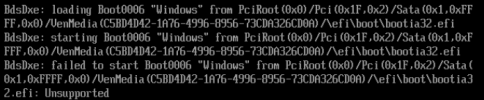UEFI Windows 10 32 bits ISO
- Thread starter eglyn
- Start date
You are using an out of date browser. It may not display this or other websites correctly.
You should upgrade or use an alternative browser.
You should upgrade or use an alternative browser.
Yes Windows 10 64 iso boots :/
and Windows 10 32 bits iso boots on Seabios mode
and Windows 10 32 bits iso boots on Seabios mode
Code:
proxmox-ve: 7.1-1 (running kernel: 5.13.19-1-pve)
pve-manager: 7.1-10 (running version: 7.1-10/6ddebafe)
pve-kernel-helper: 7.1-13
pve-kernel-5.13: 7.1-9
pve-kernel-5.13.19-6-pve: 5.13.19-14
pve-kernel-5.13.19-2-pve: 5.13.19-4
pve-kernel-5.13.19-1-pve: 5.13.19-3
ceph-fuse: 15.2.15-pve1
corosync: 3.1.5-pve2
criu: 3.15-1+pve-1
glusterfs-client: 9.2-1
ifupdown2: 3.1.0-1+pmx3
ksm-control-daemon: 1.4-1
libjs-extjs: 7.0.0-1
libknet1: 1.22-pve2
libproxmox-acme-perl: 1.4.1
libproxmox-backup-qemu0: 1.2.0-1
libpve-access-control: 7.1-6
libpve-apiclient-perl: 3.2-1
libpve-common-perl: 7.1-3
libpve-guest-common-perl: 4.1-1
libpve-http-server-perl: 4.1-1
libpve-storage-perl: 7.1-1
libspice-server1: 0.14.3-2.1
lvm2: 2.03.11-2.1
lxc-pve: 4.0.11-1
lxcfs: 4.0.11-pve1
novnc-pve: 1.3.0-2
proxmox-backup-client: 2.1.5-1
proxmox-backup-file-restore: 2.1.5-1
proxmox-mini-journalreader: 1.3-1
proxmox-widget-toolkit: 3.4-7
pve-cluster: 7.1-3
pve-container: 4.1-4
pve-docs: 7.1-2
pve-edk2-firmware: 3.20210831-2
pve-firewall: 4.2-5
pve-firmware: 3.3-6
pve-ha-manager: 3.3-3
pve-i18n: 2.6-2
pve-qemu-kvm: 6.1.1-2
pve-xtermjs: 4.16.0-1
qemu-server: 7.1-4
smartmontools: 7.2-pve2
spiceterm: 3.2-2
swtpm: 0.7.1~bpo11+1
vncterm: 1.7-1
zfsutils-linux: 2.1.2-pve1
Last edited:
Maybe try with disabled secure boot in the VMs UEFI.
Not tested, only an idea.
I need secure boot because of security policy of the network :/ (+ TPM, UEFI and Bitlocker active with TPM)
I try to install the same ISO on Vsphere with vTPM and EFI (and secure boot active), and it works, I think it is a issue with Proxmox
For a 32-bit OS, you need a 32-bit UEFI (same for 64-bit). It should be possible to build OVMF with 32-bit support. However, since the use cases are so limited we do not support that. If I may ask, why do you need the 32-bit version of Windows? Everything that runs on 32-bit should also run on 64-bit.
For a 32-bit OS, you need a 32-bit UEFI (same for 64-bit). It should be possible to build OVMF with 32-bit support. However, since the use cases are so limited we do not support that. If I may ask, why do you need the 32-bit version of Windows? Everything that runs on 32-bit should also run on 64-bit.
unfortunately I need 32 bits OS to run an old version of Windev 5, wich does not work on 64 bits OS :/
For a 32-bit OS, you need a 32-bit UEFI (same for 64-bit). It should be possible to build OVMF with 32-bit support. However, since the use cases are so limited we do not support that. If I may ask, why do you need the 32-bit version of Windows? Everything that runs on 32-bit should also run on 64-bit.
After spending an entire day trying to boot with the exact same problem... are you saying that OVMF does NOT SUPPORT x32 OS?
Please confirm... and if yes, update the documentation.