I hope not to add noise here with a stupid question
Our current production Proxmox-pbs has 2 x Nvme for the pbs filesystems (ZFS RAID1), and 2 x 6TB SATA disks (ZFS RAID1) for the ZFS storage: we are running out of space.
We would like to upgrade to the relative cheap dedicated SX64 server at https://www.hetzner.com/dedicated-rootserver/matrix-sx which comes with 4 x 16 TB SATA Hard Disks (no RAID hardware).
I guess we should keep having two independent ZFS, with 2 HD disks each (ending up with two storage), or should consider using all four disks with another ZFS RAID option? like having the filesystems on top of a unique ZFS setup with all 4 disks?
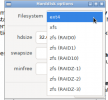
Btw:
* we want to keep using ZFS: the server comes with plenty of RAM and we replicate content into another in-house server (sothing that is working great so far, and needs very low bandwidth for the daily sync).
* I think we cannot add two additional SSD disks on that server (for the pbs-filesystem)
* and... any tips on how to copy actual backup data to new server is more than welcome (both new and old server are in Hetzner)
Our current production Proxmox-pbs has 2 x Nvme for the pbs filesystems (ZFS RAID1), and 2 x 6TB SATA disks (ZFS RAID1) for the ZFS storage: we are running out of space.
We would like to upgrade to the relative cheap dedicated SX64 server at https://www.hetzner.com/dedicated-rootserver/matrix-sx which comes with 4 x 16 TB SATA Hard Disks (no RAID hardware).
I guess we should keep having two independent ZFS, with 2 HD disks each (ending up with two storage), or should consider using all four disks with another ZFS RAID option? like having the filesystems on top of a unique ZFS setup with all 4 disks?
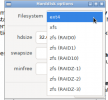
Btw:
* we want to keep using ZFS: the server comes with plenty of RAM and we replicate content into another in-house server (sothing that is working great so far, and needs very low bandwidth for the daily sync).
* I think we cannot add two additional SSD disks on that server (for the pbs-filesystem)
* and... any tips on how to copy actual backup data to new server is more than welcome (both new and old server are in Hetzner)

