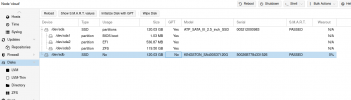I have read some posts on how to replace a bad disk of a ZFS mirror. But I have to work on an up and running production system, so I can't make any mistakes. This is my first time doing this, so I'm asking for help.
The damaged disk has already been replaced and the current state of Proxmox's disks is as shown in the attached screenshots.
Some other info:
Can you suggest me how to proceed?
Thank you very much.
The damaged disk has already been replaced and the current state of Proxmox's disks is as shown in the attached screenshots.
Some other info:
Bash:
zpool status
Code:
pool: rpool
state: DEGRADED
status: One or more devices could not be used because the label is missing or
invalid. Sufficient replicas exist for the pool to continue
functioning in a degraded state.
action: Replace the device using 'zpool replace'.
see: https://openzfs.github.io/openzfs-docs/msg/ZFS-8000-4J
scan: scrub repaired 0B in 00:00:37 with 0 errors on Sun Oct 10 00:24:38 2021
config:
NAME STATE READ WRITE CKSUM
rpool DEGRADED 0 0 0
mirror-0 DEGRADED 0 0 0
ata-ATP_SATA_III_2.5_inch_SSD_005212000983-part3 ONLINE 0 0 0
2358753571505409374 UNAVAIL 0 0 0 was /dev/disk/by-id/ata-ATP_SATA_III_2.5_inch_SSD_005212001210-part3
Bash:
ls -l /dev/disk/by-id/
Code:
lrwxrwxrwx 1 root root 9 Nov 9 10:47 ata-ATP_SATA_III_2.5_inch_SSD_005212000983 -> ../../sda
lrwxrwxrwx 1 root root 10 Nov 9 10:47 ata-ATP_SATA_III_2.5_inch_SSD_005212000983-part1 -> ../../sda1
lrwxrwxrwx 1 root root 10 Nov 9 10:47 ata-ATP_SATA_III_2.5_inch_SSD_005212000983-part2 -> ../../sda2
lrwxrwxrwx 1 root root 10 Nov 9 10:47 ata-ATP_SATA_III_2.5_inch_SSD_005212000983-part3 -> ../../sda3
lrwxrwxrwx 1 root root 9 Nov 9 10:47 ata-KINGSTON_SA400S37120G_50026B7784331526 -> ../../sdb
lrwxrwxrwx 1 root root 9 Nov 9 10:47 wwn-0x502b2a201d1c1b1a -> ../../sdb
lrwxrwxrwx 1 root root 9 Nov 9 10:47 wwn-0x5141357010019399 -> ../../sda
lrwxrwxrwx 1 root root 10 Nov 9 10:47 wwn-0x5141357010019399-part1 -> ../../sda1
lrwxrwxrwx 1 root root 10 Nov 9 10:47 wwn-0x5141357010019399-part2 -> ../../sda2
lrwxrwxrwx 1 root root 10 Nov 9 10:47 wwn-0x5141357010019399-part3 -> ../../sda3Can you suggest me how to proceed?
Thank you very much.
Attachments
Last edited: