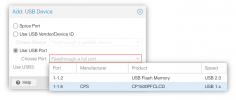I tested the packages throughly and prepared a complete rundown of the issue with all the possible fixes & technical reasons.
https://github.com/kiler129/relax-intel-rmrr
Anyone interested can either download precompiled debs or build them from sources. After installation flipping a kernel switch will activate the patch.
Enjoy. Open source FTW
One thing I would say is it would be better if you gave instructions to build the actual patch rather than clone the repo to download it. It good for the user to know exactly what changes they are making, as per the original instructions in this thread.