Hi,
I've been trying to get GPU virtualization working with a Windows 10 guest in Proxmox 6.2. My testbed is a Dell Poweredge T30 server with a Xeon E3-1225v5 Skylake CPU.
I followed the instructions in the documentation and got to the point of a windows 10 VM with the virtualised GPU visible in device manager, but no drivers installed.

When I try to install the Intel drivers in the guest, Windows blue screens with a VIDEO TDR FAILURE in igdkmd64.sys error. The only way I've found so far to recover is to restore the VM to a snapshop from before I attempted to install the driver.
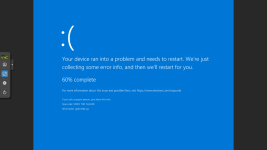
Is anyone else here experiencing this issue/got any tips? My googling has come up short so far...
I've been trying to get GPU virtualization working with a Windows 10 guest in Proxmox 6.2. My testbed is a Dell Poweredge T30 server with a Xeon E3-1225v5 Skylake CPU.
I followed the instructions in the documentation and got to the point of a windows 10 VM with the virtualised GPU visible in device manager, but no drivers installed.

When I try to install the Intel drivers in the guest, Windows blue screens with a VIDEO TDR FAILURE in igdkmd64.sys error. The only way I've found so far to recover is to restore the VM to a snapshop from before I attempted to install the driver.
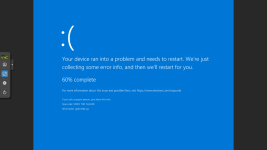
Is anyone else here experiencing this issue/got any tips? My googling has come up short so far...

