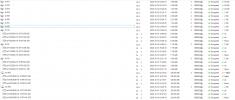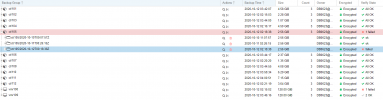@tuxis Your PBS seems to be a bit snappier now - pvestatd stays alive way longer now, but that means like 15-20 minutes at best.
Still not comfortable with it yet, but i see a notable progress!
Meanwhile i switched my own PBS instance to a virtual machine to see how that works.
I'm recycling my Hetzner Storage Box that is used for classic vzdump backups as datastore. "It works."
The Storage Box is connected via SMB / CIFS directly to the VM.
Generating the .chunks folder with its tons of subfolders took hours alone. The initial backup was quite long too, but acceptable.
Now all incremental backups take a little longer than with the dedicated pbs server with local hdds, but its actually only ~5 minutes more.
Of course thats far away from a real production setup, but to my surprise, it works.
It worked flawlessy the whole last week... my spooky little setup.
Still not comfortable with it yet, but i see a notable progress!
Meanwhile i switched my own PBS instance to a virtual machine to see how that works.
I'm recycling my Hetzner Storage Box that is used for classic vzdump backups as datastore. "It works."
The Storage Box is connected via SMB / CIFS directly to the VM.
Generating the .chunks folder with its tons of subfolders took hours alone. The initial backup was quite long too, but acceptable.
Now all incremental backups take a little longer than with the dedicated pbs server with local hdds, but its actually only ~5 minutes more.
Of course thats far away from a real production setup, but to my surprise, it works.
It worked flawlessy the whole last week... my spooky little setup.