Changing Proxmox backup limit number.
- Thread starter Drax
- Start date
You are using an out of date browser. It may not display this or other websites correctly.
You should upgrade or use an alternative browser.
You should upgrade or use an alternative browser.
Where is this value set? Can it be changed to a larger number? Say 15?
This limit is set in the Storage configuration. To change it open the Webinterface and go to Datacenter → Storage, there edit the storage which is your current backup target storage. There you can change the Max. Backups value to 15.
just add a '--remove 1' to your /etc/pve/vzdump.cron job, it will remove the oldest backup file and make room for a new backup, maintaining your backup retention police to 5... Otherwise, if you just raise the backup limit to 15, it will start to fail again shortly!!
Last edited:
just add a '--remove 1' to your /etc/pve/vzdump.cron job, it will remove the oldest backup file and make room for a new backup, maintaining your backup retention police to 5... Otherwise, if you just raise the backup limit to 15, it will start to fail again shortly!!
So if I add this to the cron job, it will limit the backups to 5 or can I simply make it delete the oldest backup while still say retaining a fixed number, like say 30?
So if I add this to the cron job, it will limit the backups to 5 or can I simply make it delete the oldest backup while still say retaining a fixed number, like say 30?
it will keep the amount of maximum files you selected while deleting the oldest one when it's reached. you can set the number to whatever you like.
it's generated when you add/modify a clusterwide backup job in Datacenter -> Backup
it's safe to add the
--remove 1 flag at the end of the command but it can get overwritten when you use the GUI to edit the backup job again.i guess it could be a feature request to add this as a checkbox in the frontend so the GUI can be used for it
it's generated when you add/modify a clusterwide backup job in Datacenter -> Backup
it's safe to add the--remove 1flag at the end of the command but it can get overwritten when you use the GUI to edit the backup job again.
i guess it could be a feature request to add this as a checkbox in the frontend so the GUI can be used for it
My scheduled backup from the datacenter are failing because of this - I thought automatic deletion of old backups is active on scheduled tasks.?
My scheduled backup from the datacenter are failing because of this - I thought automatic deletion of old backups is active on scheduled tasks.?
Yes, scheduled task default to removing old backups if the max. backups is set. Can you please post a task log of such a scheduled job?
Hello Thomas - I was going to post but you beat me to it. So I added the --remove 1 flag and was able to manually perform a back up . It completed successfully. But I woke up this morning and found that the scheduled overnight backup has failed again ! Now not sure it was a limit issue but something else.Yes, scheduled task default to removing old backups if the max. backups is set. Can you please post a task log of such a scheduled job?
Code:
INFO: starting new backup job: vzdump 100 111 112 113 114 115 --quiet 1 --storage synology-nfs-storage --remove 1 --mode snapshot --compress zstd
INFO: Starting Backup of VM 100 (qemu)
INFO: Backup started at 2020-06-24 02:00:02
INFO: status = running
INFO: VM Name: pfsense
INFO: include disk 'virtio0' 'local-zfs-vmstore:vm-100-disk-0' 15G
INFO: backup mode: snapshot
INFO: ionice priority: 7
INFO: snapshots found (not included into backup)
INFO: creating archive '/mnt/pve/synology-nfs-storage/dump/vzdump-qemu-100-2020_06_24-02_00_02.vma.zst'
ERROR: got timeoutIt completed successfully. But I woke up this morning and found that the scheduled overnight backup has failed again ! Now not sure it was a limit issue but something else.
you got a timeout, and your target storage is NFS. so i think it might be an issue with the share or the network connection
you got a timeout, and your target storage is NFS. so i think it might be an issue with the share or the network connection
I tested it this weekend. The backup works ok for all vms and containers except the pfsense vm. As soon as the pfsense backup starts, all network connectivity is lost and the backup fails - as well as the internet. The whole system becomes unresponsive until I reboot the server. Any ideas why the pfsense vm is causing the backup to fail ?
Is pfsense somehow responsible for the networking between the server and NAS?I tested it this weekend. The backup works ok for all vms and containers except the pfsense vm. As soon as the pfsense backup starts, all network connectivity is lost and the backup fails - as well as the internet. The whole system becomes unresponsive until I reboot the server. Any ideas why the pfsense vm is causing the backup to fail ?
I tested it this weekend. The backup works ok for all vms and containers except the pfsense vm. As soon as the pfsense backup starts, all network connectivity is lost and the backup fails - as well as the internet. The whole system becomes unresponsive until I reboot the server. Any ideas why the pfsense vm is causing the backup to fail ?
well if your setup depends on the pfsense for network connectivity that's no surprise
well if your setup depends on the pfsense for network connectivity that's no surprise
ok - I must be confused then on how to setup my proxmox host with pfsense then. How can I setup proxmox , with pfsense vm, where the setup does not depend on pfsense for network connectivity - I am new at this so please allow the occasional dumb question. If I setup pfsense, isn't everything going thorugh it? one lan and one wan port , with all vms/containers going through the pfsense lan for network connectivity?
here is how my network connection is setup. Pfsense is on eno 2,3,5 and 5. But there are two other connections going out the server to the network switch are not on pfsense at all - eno1 and eno7. So there should be network connectivity besides pfsense . My VMs are all assigned a VF which through eno7 - they all have network connectivity .
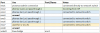
Last edited:
If I setup pfsense, isn't everything going thorugh it? one lan and one wan port , with all vms/containers going through the pfsense lan for network connectivity?
if you set the pfsense as the default gateway of the PVE host, then it will lose the network connectivity when the VM goes down.
that's the bad part of a configuration like this.
the backup fails because the NFS server can't be reached (since default gateway is pfsense and it's down)
maybe if you make a local backup of the pfsense instead, it will come back up once the backup completes successfully. then you can transfer the backup to NFS.
are they routed correctly?But there are two other connections going out the server to the network switch are not on pfsense at all - eno1 and eno7. So there should be network connectivity besides pfsense
if you set the pfsense as the default gateway of the PVE host, then it will lose the network connectivity when the VM goes down.
that's the bad part of a configuration like this.
What should the correct configuration be? Not sure I setup pfsense as the default gateway for the pve host. As I said, the pve host has its own network port ( eno1), which is not on pfsense at all
are they routed correctly?
yes they are - well, all vms going through the eno7 nic ( which is not on pfsense are routed to their correct vlans and have internet connectivity.
I am also connecting to the pve host via the ip address on eno1 not on pfsense.
It wasn't completely clear to me: Do ProxMox now delete backups when the number is equal to max? All years before, I always have had to manually delete or otherwise the backup would just stop creating new ones.
Or do I need to add this -1 to the file?
Or do I need to add this -1 to the file?
It wasn't completely clear to me: Do ProxMox now delete backups when the number is equal to max? All years before, I always have had to manually delete or otherwise the backup would just stop creating new ones.
Or do I need to add this -1 to the file?
Proxmox VE (there no such thing as ProxMox) prunes older backups when
maxfiles is set to >0 and the backup is done by and scheduled backup job, but it currently does not allow such deletion when a user triggers a single backup manually.@t.lamprecht - I cannot find this option in the "Storage configuration" - could you please clarify or share a screenshot? Thanks!

