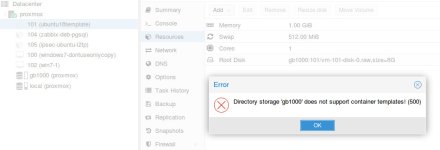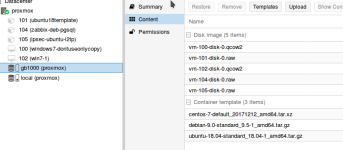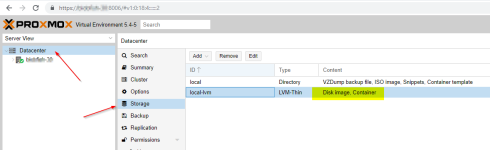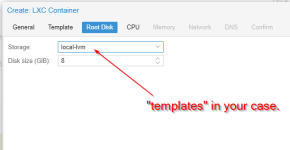Hello,
I have this error with convert my VM (LXC) to template
Directory storage 'local' does not support container templates! (500)
Ideas ?
Thanks you !
I have this error with convert my VM (LXC) to template
Directory storage 'local' does not support container templates! (500)
Ideas ?
Thanks you !