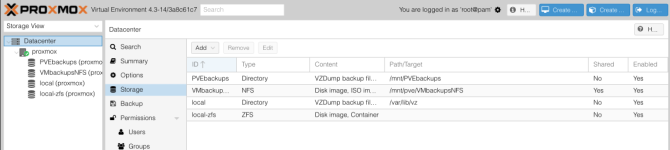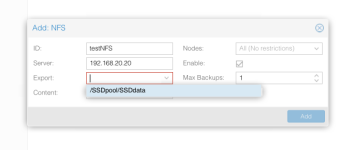Im trying to add NFS storage to proxmox 4.3-14/3a8c61c7.
Im using Napp-it as my NAS. I created a NFS share, set the access rights as follows
I can access the NFS folder, create files etc from my laptop which is in the same subnet as both the nappit and proxmox machines. I can add the folder in promos, summary and permissions work fine but but when I try to look at the contents the web page hangs and I see the following error
Not quite sure where to attempt to fix this error at, any pointers would be appreciated. Thanks in adv
Im using Napp-it as my NAS. I created a NFS share, set the access rights as follows
Code:
ACL User/ Group acl acl-set details inheritance type option
0 user:root rwxpdDaARWcCos full_set rd(acl,att,xatt) wr(acl,att,xatt,own) add(fi,sdir) del(yes,child) x, s file,dir allow delete
1 everyone@ rwxpdDaARWc--s modify_set rd(acl,att,xatt) wr(att,xatt) add(fi,sdir) del(yes,child) x, s file,dir allow deleteI can access the NFS folder, create files etc from my laptop which is in the same subnet as both the nappit and proxmox machines. I can add the folder in promos, summary and permissions work fine but but when I try to look at the contents the web page hangs and I see the following error
Code:
mkdir /mnt/pve: Permission denied at /usr/share/perl5/PVE/Storage/NFSPlugin.pm line 133. (500)Not quite sure where to attempt to fix this error at, any pointers would be appreciated. Thanks in adv