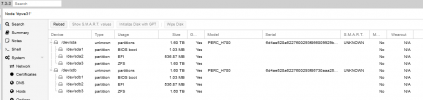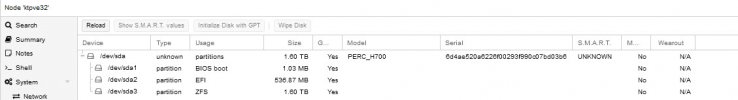Hello, all.
One of the drives in my zpool has failed, and so I removed it and ordered a replacement drive.
Now that it's here, I am having problems replacing it.
OS: Debian 11
Pve: 7.3-4
I've installed the replacement drive and it shows up under both lsblk and in the gui.
Zpool status:
The previous disk in the pool has this weird name, and the system notes that it was formerly on /dev/sda2 (the remaining disk in the pool has already been renamed sda). Also it's status is FAULTED and not REMOVED.
I first tried a straight replace..
The former drive IS shown in /dev/disk/by-id...
The new disk s/n is ZFL63932
I tried zpool replace with the disk-id values (wwn-0x5000c5002f9110e4 and wwn-0x5000c500e437d5cb), but got the same 'no such device in pool' error.
What do I have to do to replace the old disk?
Do I have to format the new disk, or will zpool set it up properly? It currently has part1 & part9, but not part2 like the current disk in the pool.
Thanks.
One of the drives in my zpool has failed, and so I removed it and ordered a replacement drive.
Now that it's here, I am having problems replacing it.
OS: Debian 11
Pve: 7.3-4
I've installed the replacement drive and it shows up under both lsblk and in the gui.
Zpool status:
Code:
root@proxmox:/home/mikec# zpool status
pool: rpool
state: DEGRADED
status: One or more devices could not be used because the label is missing or
invalid. Sufficient replicas exist for the pool to continue
functioning in a degraded state.
action: Replace the device using 'zpool replace'.
see: https://openzfs.github.io/openzfs-docs/msg/ZFS-8000-4J
scan: scrub in progress since Wed Jan 18 21:45:57 2023
143G scanned at 238M/s, 5.12G issued at 8.53M/s, 143G total
0B repaired, 3.59% done, no estimated completion time
config:
NAME STATE READ WRITE CKSUM
rpool DEGRADED 0 0 0
mirror-0 DEGRADED 0 0 0
10342417906894345042 FAULTED 0 0 0 was /dev/sda2
sda2 ONLINE 0 0 0
errors: No known data errors
Code:
root@proxmox:/home/mikec# lsblk
NAME MAJ:MIN RM SIZE RO TYPE MOUNTPOINT
sda 8:0 0 1.8T 0 disk
├─sda1 8:1 0 1007K 0 part
├─sda2 8:2 0 1.8T 0 part
└─sda9 8:9 0 8M 0 part
sdb 8:16 0 1.8T 0 disk
├─sdb1 8:17 0 1.8T 0 part
└─sdb9 8:25 0 8M 0 part
zd0 230:0 0 24G 0 disk
├─zd0p1 230:1 0 50M 0 part
├─zd0p2 230:2 0 23.5G 0 part
└─zd0p3 230:3 0 509M 0 part
zd16 230:16 0 24G 0 disk
├─zd16p1 230:17 0 500M 0 part
└─zd16p2 230:18 0 23.5G 0 part
zd32 230:32 0 7G 0 disk [SWAP]The previous disk in the pool has this weird name, and the system notes that it was formerly on /dev/sda2 (the remaining disk in the pool has already been renamed sda). Also it's status is FAULTED and not REMOVED.
I first tried a straight replace..
Code:
zpool replace rpool 1034241706894345042 /dev/sdb
cannot replace 1034241706894345042 with /dev/sdb: no such device in poolThe former drive IS shown in /dev/disk/by-id...
Code:
root@proxmox:/home/mikec# ls /dev/disk/by-id/
ata-ST2000DM008-2FR102_ZFL63932 ata-ST32000542AS_5XW2JWV2-part1 wwn-0x5000c5002f9110e4-part1 wwn-0x5000c500e437d5cb-part1
ata-ST2000DM008-2FR102_ZFL63932-part1 ata-ST32000542AS_5XW2JWV2-part2 wwn-0x5000c5002f9110e4-part2 wwn-0x5000c500e437d5cb-part9
ata-ST2000DM008-2FR102_ZFL63932-part9 ata-ST32000542AS_5XW2JWV2-part9 wwn-0x5000c5002f9110e4-part9
ata-ST32000542AS_5XW2JWV2 wwn-0x5000c5002f9110e4 wwn-0x5000c500e437d5cbThe new disk s/n is ZFL63932
I tried zpool replace with the disk-id values (wwn-0x5000c5002f9110e4 and wwn-0x5000c500e437d5cb), but got the same 'no such device in pool' error.
What do I have to do to replace the old disk?
Do I have to format the new disk, or will zpool set it up properly? It currently has part1 & part9, but not part2 like the current disk in the pool.
Thanks.