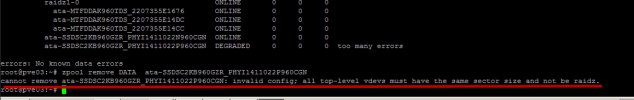zpool remove error
- Thread starter ake855
- Start date
You are using an out of date browser. It may not display this or other websites correctly.
You should upgrade or use an alternative browser.
You should upgrade or use an alternative browser.
Thank YOu . but ask for advice or command lineplease go read zfs documentation and basic tutorials how to replace failed disk in raidz - you are doing utterly wrong. zpool remove is for non raidz vdevs and is not what you want when replacing failed disk.
if you are running a software raid and need to replace a failed disk (or need to decide if it's really failed), you should know what you are doing
so here is the command line:
firefox https://www.google.com/
please read the zfs documentations/tutorials, it's not difficult to learn
so here is the command line:
firefox https://www.google.com/
please read the zfs documentations/tutorials, it's not difficult to learn
Last edited:
From my documentation. Maybe it helps
Code:
Proxmox ZFS In-Place Replace a Disk in a RAIDZ-Pool:
# Get Status of the pool
sudo zpool status HDD-POOL-RAIDZ3
# pool: HDD-POOL-RAIDZ3
# state: DEGRADED
#status: One or more devices could not be used because the label is missing or
# invalid. Sufficient replicas exist for the pool to continue
# functioning in a degraded state.
#action: Replace the device using 'zpool replace'.
# see: https://openzfs.github.io/openzfs-docs/msg/ZFS-8000-4J
# scan: scrub in progress since Mon Aug 16 22:06:32 2021
# 875G scanned at 16.2G/s, 3.23M issued at 61.3K/s, 3.76T total
# 0B repaired, 0.00% done, no estimated completion time
#config:
#
# NAME STATE READ WRITE CKSUM
# HDD-POOL-RAIDZ3 DEGRADED 0 0 0
# raidz3-0 DEGRADED 0 0 0
# C0-S0 ONLINE 0 0 0
# C0-S1 ONLINE 0 0 0
# C0-S2 ONLINE 0 0 0
# C0-S3 ONLINE 0 0 0
# C0-S4 ONLINE 0 0 0
# C0-S5 ONLINE 0 0 0
# C0-S6 ONLINE 0 0 0
# C0-S7 FAULTED 19 14 0 corrupted data
# logs
# RMS-200-part2 ONLINE 0 0 0
# Offline the affected disk
sudo zpool offline HDD-POOL-RAIDZ3 C0-S7
# Get Status of the pool
sudo zpool status HDD-POOL-RAIDZ3
# pool: HDD-POOL-RAIDZ3
# state: DEGRADED
#status: One or more devices has been taken offline by the administrator.
# Sufficient replicas exist for the pool to continue functioning in a
# degraded state.
#action: Online the device using 'zpool online' or replace the device with
# 'zpool replace'.
# scan: scrub in progress since Mon Aug 16 22:17:03 2021
# 480G scanned at 20.9G/s, 3.17M issued at 141K/s, 3.76T total
# 0B repaired, 0.00% done, no estimated completion time
#config:
#
# NAME STATE READ WRITE CKSUM
# HDD-POOL-RAIDZ3 DEGRADED 0 0 0
# raidz3-0 DEGRADED 0 0 0
# C0-S0 ONLINE 0 0 0
# C0-S1 ONLINE 0 0 0
# C0-S2 ONLINE 0 0 0
# C0-S3 ONLINE 0 0 0
# C0-S4 ONLINE 0 0 0
# C0-S5 ONLINE 0 0 0
# C0-S6 ONLINE 0 0 0
# C0-S7 OFFLINE 0 0 0
# logs
# RMS-200-part2 ONLINE 0 0 0
# modify the disk in vdev_id.conf if necessary
# create new aliases via udevadm_trigger
# Replace in place:
sudo zpool replace HDD-POOL-RAIDZ3 C0-S7
# Get status of the pool
sudo zpool status HDD-POOL-RAIDZ3
#pool: HDD-POOL-RAIDZ3
# state: DEGRADED
#status: One or more devices is currently being resilvered. The pool will
# continue to function, possibly in a degraded state.
#action: Wait for the resilver to complete.
# scan: resilver in progress since Mon Aug 16 22:17:40 2021
# 102G scanned at 16.9G/s, 6.33M issued at 1.05M/s, 3.76T total
# 0B resilvered, 0.00% done, no estimated completion time
#config:
#
# NAME STATE READ WRITE CKSUM
# HDD-POOL-RAIDZ3 DEGRADED 0 0 0
# raidz3-0 DEGRADED 0 0 0
# C0-S0 ONLINE 0 0 0
# C0-S1 ONLINE 0 0 0
# C0-S2 ONLINE 0 0 0
# C0-S3 ONLINE 0 0 0
# C0-S4 ONLINE 0 0 0
# C0-S5 ONLINE 0 0 0
# C0-S6 ONLINE 0 0 0
# replacing-7 DEGRADED 0 0 0
# old OFFLINE 0 0 0
# C0-S7 ONLINE 0 0 0
# logs
# RMS-200-part2 ONLINE 0 0 0
# a little later it looks like this
# pool: HDD-POOL-RAIDZ3
# state: DEGRADED
#status: One or more devices is currently being resilvered. The pool will
# continue to function, possibly in a degraded state.
#action: Wait for the resilver to complete.
# scan: resilver in progress since Mon Aug 16 22:17:40 2021
# 3.76T scanned at 10.0G/s, 77.9G issued at 208M/s, 3.76T total
# 9.74G resilvered, 2.02% done, 05:09:53 to go
#config:
#
# NAME STATE READ WRITE CKSUM
# HDD-POOL-RAIDZ3 DEGRADED 0 0 0
# raidz3-0 DEGRADED 0 0 0
# C0-S0 ONLINE 0 0 0
# C0-S1 ONLINE 0 0 0
# C0-S2 ONLINE 0 0 0
# C0-S3 ONLINE 0 0 0
# C0-S4 ONLINE 0 0 0
# C0-S5 ONLINE 0 0 0
# C0-S6 ONLINE 0 0 0
# replacing-7 DEGRADED 0 0 0
# old OFFLINE 0 0 0
# C0-S7 ONLINE 0 0 0 (resilvering)
# logs
# RMS-200-part2 ONLINE 0 0 0
# Wait until finished