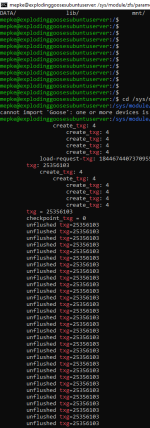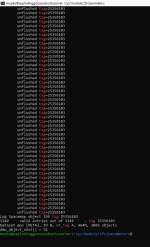Zpool import not working
- Thread starter MEpke
- Start date
You are using an out of date browser. It may not display this or other websites correctly.
You should upgrade or use an alternative browser.
You should upgrade or use an alternative browser.
echo 1 | sudo tee /sys/module/zfs/parameters/zfs_max_missing_tvds
echo 0 | sudo tee /sys/module/zfs/parameters/spa_load_verify_metadata
echo 0 | sudo tee /sys/module/zfs/parameters/spa_load_verify_data
echo 0 | sudo tee /sys/module/zfs/parameters/spa_load_verify_metadata
echo 0 | sudo tee /sys/module/zfs/parameters/spa_load_verify_data
Last edited:
one last thing you can try with transaction groups
sudo zdb -e Goose | grep 'txg'
do you see anything?
sudo zdb -e Goose | grep 'txg'
do you see anything?
I see stuff? lol
Also, quick detour. Good news...I found a drive that I forgot about that at least has a 60% backup including my wedding photos and such. That was the main thing. I'm ready to do whatever and move on at any point. If we can try the last resort things and move on. I'm cool with that. It's a "best effort" kind of day. haha
Also, quick detour. Good news...I found a drive that I forgot about that at least has a 60% backup including my wedding photos and such. That was the main thing. I'm ready to do whatever and move on at any point. If we can try the last resort things and move on. I'm cool with that. It's a "best effort" kind of day. haha
Attachments
Well thats disappointing but im glad you found the wedding photos... There is some recovery software you can buy but at this point you are probably ok.
I've never really used it...
https://www.klennet.com/zfs-recovery/
Do you feel that's something you need still?
Or do you mean try reinstalling truenas
https://www.klennet.com/zfs-recovery/
Do you feel that's something you need still?
Or do you mean try reinstalling truenas