is Hard Disk not SSD (2x2Disk (4k))!
.... a on a hdd mirror? volblocksize depend by what os do you use and what services do you have on this VMs. See my other posts about this subject!
is Hard Disk not SSD (2x2Disk (4k))!
Since you seem to have a way better understanding on that subject and me getting lost trying to figure it out by myself reading random posts here and there which in most cases makes things worst, in case you could help here is my case{4k} will need to be split on all disks data from your pool.
But if you have let say 3x HDD raidz, then 4k will be split in 2 stripe(2k and 2k) any each will be landing on 2 HDD(2k/HDD). But
your disk use 4k, so it will be write 4k insted of 2k(2k of data, ant the rest of 2k with padding). So for a 4K in reality on your disk will be 8 K of data. The same will be for read!
So in this example the better option is to have {16k}!
[COLOR=rgb(41, 105, 176)]So do the above info help you recommend the best possible values which you believe (I dont have the time to bench/stress/test (i need it to work with the best theoritical values)[/COLOR]3-4 Windows VMs (2 WinServ2019 and 2 Win 10 Pro) The one WinServ Vm will be for the SQL2019 usage and during installation I would install the paths to a seperate disk which will be of the same portion used for VMs which means the zfs Raid10 again (I will add a portion of it to the VM and will see it as unpartitioned space it will be formated NTFS /4k which are the defaults). The second Win vm will have an sql express 2008 sql database for our shipper needs and the last VM is for having a softether server for remote VPN.
ashift=12Any suggestions for the blocksize and my desicion of RaidZ2?
Thank you very much for your time and effort helping me out . I just hope since never changed the default allocation size of Win before installation to let OS be installed on such a formatted Vdisk.For ANY MSSQL, use this:
- do install only OS as minimum is possible on a v(irtual)HDD with default NTFS(4k) or better NTFS (16k) - gparted live CD can format NTFS(16k) before OS install => volblocksize=8k/16k(16 for NTFS 16k)
Nice recommendation here as well, even though mssql uses various block sizes depending on the workload as it seems from the below table- do install the MSSQL part on a separate vHDD, but using NTFS(64k - this it what use MSSQL), use zfs compression(lz4) - if you want to use SSD pool for this, is also OK => volblocksize=64k, set zfs propriety primarycache= metadata only for this vHDD
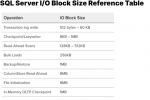
Have you managed to make MSSQL run faster with these changes? I have a server with Micron Enterprise 7450/7500 NVMe drives, but it's slow for database queries and backups.For ANY MSSQL, use this:
- do install only OS as minimum is possible on a v(irtual)HDD with default NTFS(4k) or better NTFS (16k) - gparted live CD can format NTFS(16k) before OS install => volblocksize=8k/16k(16 for NTFS 16k)
- do install the MSSQL part on a separate vHDD, but using NTFS(64k - this it what use MSSQL), use zfs compression(lz4) - if you want to use SSD pool for this, is also OK => volblocksize=64k, set zfs propriety primarycache= metadata only for this vHDD
ashift=12
Good luck / Bafta!
Everything resides on a ZFS RAID 10Have you managed to make MSSQL run faster with these changes? I have a server with Micron Enterprise 7450/7500 NVMe drives, but it's slow for database queries and backups.
We moved the VM from a server with less hardware to this new one, and backup performance is the same, and a select from a table remains the same.
We use essential cookies to make this site work, and optional cookies to enhance your experience.

