Hello,
i have a headache.. I swapped my server hardware and wanted to still use my zpool mirror tankr0 on two hdd and a new one rpool on two ssd. Unfortunately, i was able to import the tankr0 (zpool import -f tankr0) but my datasets/zvol are not possible to access. How can one take the 102-disk-0 from tankr0 and import it in vm 116?
I
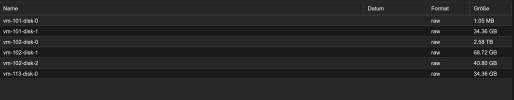
i have a headache.. I swapped my server hardware and wanted to still use my zpool mirror tankr0 on two hdd and a new one rpool on two ssd. Unfortunately, i was able to import the tankr0 (zpool import -f tankr0) but my datasets/zvol are not possible to access. How can one take the 102-disk-0 from tankr0 and import it in vm 116?
Bash:
➜ qemu-server zfs list
NAME USED AVAIL REFER MOUNTPOINT
rpool 150G 64.7G 112K /rpool
rpool/ROOT 2.50G 64.7G 96K /rpool/ROOT
rpool/ROOT/pve-1 2.50G 64.7G 2.50G /
rpool/backup 969M 64.7G 969M /rpool/backup
rpool/ctdata 8.69G 64.7G 136K /rpool/ctdata
rpool/ctdata/subvol-106-disk-0 1.24G 10.8G 1.24G /rpool/ctdata/subvol-106-disk-0
rpool/ctdata/subvol-107-disk-0 255M 7.75G 255M /rpool/ctdata/subvol-107-disk-0
rpool/ctdata/subvol-107-disk-1 104M 11.9G 104M /rpool/ctdata/subvol-107-disk-1
rpool/ctdata/subvol-108-disk-0 4.21G 3.79G 4.21G /rpool/ctdata/subvol-108-disk-0
rpool/ctdata/subvol-115-disk-0 412M 7.60G 412M /rpool/ctdata/subvol-115-disk-0
rpool/ctdata/subvol-118-disk-0 2.49G 27.5G 2.49G /rpool/ctdata/subvol-118-disk-0
rpool/data 96K 64.7G 96K /rpool/data
rpool/vmdata 138G 64.7G 96K /rpool/vmdata
rpool/vmdata/vm-109-disk-0 3M 64.8G 56K -
rpool/vmdata/vm-109-disk-1 33.0G 85.6G 12.2G -
rpool/vmdata/vm-116-disk-0 39.2G 74.3G 29.6G -
rpool/vmdata/vm-116-disk-1 66.0G 77.8G 52.9G -
tankr0 2.62T 909G 136K /tankr0
tankr0/backup 96K 909G 96K /tankr0/backup
tankr0/basevol-110-disk-0 43.4M 7.96G 43.4M /tankr0/basevol-110-disk-0
tankr0/basevol-111-disk-0 175M 7.79G 217M /tankr0/basevol-111-disk-0
tankr0/ctdata 96K 909G 96K /tankr0/ctdata
tankr0/subvol-100-disk-0 377M 7.63G 377M /tankr0/subvol-100-disk-0
tankr0/subvol-100-disk-1 115M 7.89G 115M /tankr0/subvol-100-disk-1
tankr0/subvol-103-disk-0 96K 12.0G 96K /tankr0/subvol-103-disk-0
tankr0/subvol-103-disk-1 1.52G 10.8G 1.23G /tankr0/subvol-103-disk-1
tankr0/subvol-104-disk-0 104K 7.79G 217M /tankr0/subvol-104-disk-0
tankr0/subvol-105-disk-0 213M 7.59G 418M /tankr0/subvol-105-disk-0
tankr0/subvol-112-disk-0 705M 7.10G 920M /tankr0/subvol-112-disk-0
tankr0/subvol-117-disk-0 2.84G 27.5G 2.50G /tankr0/subvol-117-disk-0
tankr0/vm-101-disk-0 3M 909G 56K -
tankr0/vm-101-disk-1 33.0G 930G 12.5G -
tankr0/vm-102-disk-0 2.42T 1.75T 1.55T -
tankr0/vm-102-disk-1 66.0G 922G 53.0G -
tankr0/vm-102-disk-2 39.2G 918G 29.8G -
tankr0/vm-113-disk-0 33.0G 940G 2.28G -
tankr0/vmdata 35.1G 909G 96K /tankr0/vmdata
tankr0/vmdata/vm-116-disk-0 33.0G 942G 56K -
tankr0/vmdata/vm-119-disk-0 2.06G 911G 56K -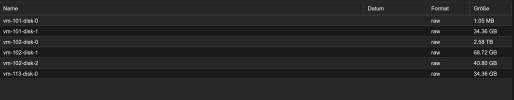
Last edited:

