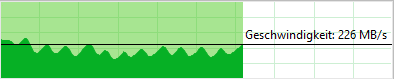Hello Together
Recently switched from TrueNas Core to OMV and both systems are managed under Proxmox.
My system:
Asrock X570D4U-2l2t motherboard
64GB ECC Ram of which 16GB to OMV
4x8TB Ironwolf HDDs
and a 20GB LVM SSD from Proxmox for the system.
The hard disks are individually forwarded to the VM via the console, i.e. via Passtrought.
Now yesterday everything was nicely configured with all permissions and data placed on it. Now I notice that the transfer/copy behave very strange.
For example, if I move or copy a movie of 4GB from one folder to another, then it starts at 500mbs and a short time later it drops to almost 100mbs and jumps briefly to 300mbs and then down again. Always in this pattern, up and down until the file is moved or copied.
I find it strange because with Truenas I had this problem not or partially. So it went up and down from time to time. But the transfer speeds were definitely better and were over 300-500mbs. Even from a NVME SSD similar speeds are registered. But the ram is only at 50% capacity.
Now I'm wondering, have any of you also encountered a similar problem already? I find OMV much more intuitive and easy to use than Truenas, especially it is not so extremely packed with additional features which I don't need. The UI I personally find better especially from the scale but OMV 6 also looks very promising. Only I'm not sure yet if OMV6 works stable or not
happy to hear from you
Regards
Recently switched from TrueNas Core to OMV and both systems are managed under Proxmox.
My system:
Asrock X570D4U-2l2t motherboard
64GB ECC Ram of which 16GB to OMV
4x8TB Ironwolf HDDs
and a 20GB LVM SSD from Proxmox for the system.
The hard disks are individually forwarded to the VM via the console, i.e. via Passtrought.
Now yesterday everything was nicely configured with all permissions and data placed on it. Now I notice that the transfer/copy behave very strange.
For example, if I move or copy a movie of 4GB from one folder to another, then it starts at 500mbs and a short time later it drops to almost 100mbs and jumps briefly to 300mbs and then down again. Always in this pattern, up and down until the file is moved or copied.
I find it strange because with Truenas I had this problem not or partially. So it went up and down from time to time. But the transfer speeds were definitely better and were over 300-500mbs. Even from a NVME SSD similar speeds are registered. But the ram is only at 50% capacity.
Now I'm wondering, have any of you also encountered a similar problem already? I find OMV much more intuitive and easy to use than Truenas, especially it is not so extremely packed with additional features which I don't need. The UI I personally find better especially from the scale but OMV 6 also looks very promising. Only I'm not sure yet if OMV6 works stable or not
happy to hear from you
Regards