As the title, I've resized my ZFS disk to 1,5TB (from 1TB):
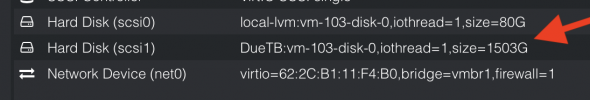
But here is what the VM get:

Any idea? here is the output of zfs get
And here the output zfs list
Thank you
Nico
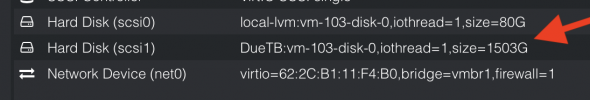
But here is what the VM get:

Any idea? here is the output of zfs get
Bash:
root@nicoska:~# zfs get all DueTB/vm-103-disk-0
NAME PROPERTY VALUE SOURCE
DueTB/vm-103-disk-0 type volume -
DueTB/vm-103-disk-0 creation Sun Feb 12 1:12 2023 -
DueTB/vm-103-disk-0 used 964G -
DueTB/vm-103-disk-0 available 834G -
DueTB/vm-103-disk-0 referenced 964G -
DueTB/vm-103-disk-0 compressratio 1.00x -
DueTB/vm-103-disk-0 reservation none default
DueTB/vm-103-disk-0 volsize 1.47T local
DueTB/vm-103-disk-0 volblocksize 8K default
DueTB/vm-103-disk-0 checksum on default
DueTB/vm-103-disk-0 compression on inherited from DueTB
DueTB/vm-103-disk-0 readonly off default
DueTB/vm-103-disk-0 createtxg 9038 -
DueTB/vm-103-disk-0 copies 1 default
DueTB/vm-103-disk-0 refreservation none local
DueTB/vm-103-disk-0 guid 6152953672542789993 -
DueTB/vm-103-disk-0 primarycache all default
DueTB/vm-103-disk-0 secondarycache all default
DueTB/vm-103-disk-0 usedbysnapshots 0B -
DueTB/vm-103-disk-0 usedbydataset 964G -
DueTB/vm-103-disk-0 usedbychildren 0B -
DueTB/vm-103-disk-0 usedbyrefreservation 0B -
DueTB/vm-103-disk-0 logbias latency default
DueTB/vm-103-disk-0 objsetid 2072 -
DueTB/vm-103-disk-0 dedup off default
DueTB/vm-103-disk-0 mlslabel none default
DueTB/vm-103-disk-0 sync standard default
DueTB/vm-103-disk-0 refcompressratio 1.00x -
DueTB/vm-103-disk-0 written 964G -
DueTB/vm-103-disk-0 logicalused 960G -
DueTB/vm-103-disk-0 logicalreferenced 960G -
DueTB/vm-103-disk-0 volmode default default
DueTB/vm-103-disk-0 snapshot_limit none default
DueTB/vm-103-disk-0 snapshot_count none default
DueTB/vm-103-disk-0 snapdev hidden default
DueTB/vm-103-disk-0 context none default
DueTB/vm-103-disk-0 fscontext none default
DueTB/vm-103-disk-0 defcontext none default
DueTB/vm-103-disk-0 rootcontext none default
DueTB/vm-103-disk-0 redundant_metadata all default
DueTB/vm-103-disk-0 encryption off default
DueTB/vm-103-disk-0 keylocation none default
DueTB/vm-103-disk-0 keyformat none default
DueTB/vm-103-disk-0 pbkdf2iters 0 defaultAnd here the output zfs list
Bash:
root@nicoska:~# zfs list -t all -o space
NAME AVAIL USED USEDSNAP USEDDS USEDREFRESERV USEDCHILD
DueTB 834G 964G 0B 96K 0B 964G
DueTB/vm-103-disk-0 834G 964G 0B 964G 0B 0BThank you
Nico

