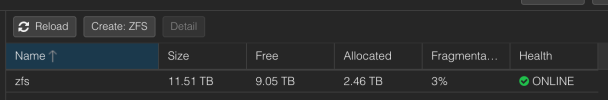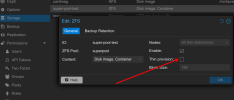My initial research is pointing at padding overhead (and it is possible thin provisioning didn't get enabled at creation), but this also seems wildly off compared to other examples.
The drive called "zfs" is a made up of six 1.96TB SSD drives in a RAIDZ. When I go to the summary for the zfs "drive" on my node, I see 97.8% usage, 8.86TB of 9.06TB (screenshot attached). But when I go to Node -> Disks -> ZFS, it shows 9.05TB free with 2.46 TB allocated (screenshot attached). I know padding overhead can cause more space to be used than expected, but this seems wildly off. For what it is worth, my volblocksize is 16k.
I do have replication enabled as this is one of two nodes in the cluster, and the other node is reporting similarly.
My questions are:
1) What could be causing this?
2) Is there a way to see if thin provisioning is enabled on this zfs drive or not?
2a) if not, I assume I will need to copy this data to a larger drive, then remove the zfs and re-create it; then copy the data back; correct?
3) If 16k volblocksize is incorrect, what would be the better setting? We are slightly space over IOPS focused.
4) I assume I can add physical drives in a non-destructive way, right?
The drive called "zfs" is a made up of six 1.96TB SSD drives in a RAIDZ. When I go to the summary for the zfs "drive" on my node, I see 97.8% usage, 8.86TB of 9.06TB (screenshot attached). But when I go to Node -> Disks -> ZFS, it shows 9.05TB free with 2.46 TB allocated (screenshot attached). I know padding overhead can cause more space to be used than expected, but this seems wildly off. For what it is worth, my volblocksize is 16k.
I do have replication enabled as this is one of two nodes in the cluster, and the other node is reporting similarly.
My questions are:
1) What could be causing this?
2) Is there a way to see if thin provisioning is enabled on this zfs drive or not?
2a) if not, I assume I will need to copy this data to a larger drive, then remove the zfs and re-create it; then copy the data back; correct?
3) If 16k volblocksize is incorrect, what would be the better setting? We are slightly space over IOPS focused.
4) I assume I can add physical drives in a non-destructive way, right?