To simulate a RAID1 mirror failure, we zero filled /dev/sda
However now fails to boot from the mirror with the following error:
error: no such device: 6290ba42d829d473.
Entering rescue mode...
grub rescue> ls (hd0,gpt2)
(hd0,gpt2): Filesystem is unknown
Where is the actual device number stored?
Does this need to be updated somewhere to successfully boot from the second HDD in the mirror?
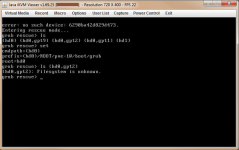
We can see the following:
Tried the following: Grub2 recovery on ZFS Proxmox VE 3.4
However get an error on the following step:
$ update-grub2
Generating grub configuration file ...
Found linux image: /boot/vmlinuz-4.2.6-1-pve
Found initrd image: /boot/initrd.img-4.2.6-1-pve
/usr/sbin/grub-probe: error: unknown filesystem.
/usr/sbin/grub-probe: error: unknown filesystem.
Found memtest86+ image: /ROOT/pve-1@/boot/memtest86+.bin
Found memtest86+ multiboot image: /ROOT/pve-1@/boot/memtest86+_multiboot.bin
done
How do we successfully boot in a degraded state from the new /dev/sda (previously recognised as /dev/sdb) before the original /dev/sda is "replaced" and re-mirrored?
However now fails to boot from the mirror with the following error:
error: no such device: 6290ba42d829d473.
Entering rescue mode...
grub rescue> ls (hd0,gpt2)
(hd0,gpt2): Filesystem is unknown
Where is the actual device number stored?
Does this need to be updated somewhere to successfully boot from the second HDD in the mirror?
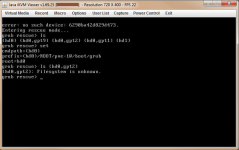
We can see the following:
Code:
$ fdisk -l /dev/sda
Disk /dev/sda: 931.5 GiB, 1000204886016 bytes, 1953525168 sectors
Units: sectors of 1 * 512 = 512 bytes
Sector size (logical/physical): 512 bytes / 512 bytes
I/O size (minimum/optimal): 512 bytes / 512 bytes
Disklabel type: gpt
Disk identifier: DD079FEE-3627-495A-8AE0-232E4C1E98B2
Device Start End Sectors Size Type
/dev/sda1 34 2047 2014 1007K BIOS boot
/dev/sda2 2048 1953508749 1953506702 931.5G Solaris /usr & Apple ZFS
/dev/sda9 1953508750 1953525134 16385 8M Solaris reserved 1
$ fdisk -l /dev/sdb
Disk /dev/sdb: 931.5 GiB, 1000204886016 bytes, 1953525168 sectors
Units: sectors of 1 * 512 = 512 bytes
Sector size (logical/physical): 512 bytes / 512 bytes
I/O size (minimum/optimal): 512 bytes / 512 bytes
$ sudo zpool status
pool: rpool
state: DEGRADED
status: One or more devices could not be used because the label is missing or
invalid. Sufficient replicas exist for the pool to continue
functioning in a degraded state.
action: Replace the device using 'zpool replace'.
see: http://zfsonlinux.org/msg/ZFS-8000-4J
scan: scrub repaired 0 in 0h0m with 0 errors on Mon Jan 18 04:10:23 2016
config:
NAME STATE READ WRITE CKSUM
rpool DEGRADED 0 0 0
mirror-0 DEGRADED 0 0 0
17690898003920750604 FAULTED 0 0 0 was /dev/sda2
sda2 ONLINE 0 0 0
logs
nvme1n1p3 ONLINE 0 0 0
cache
nvme1n1p4 ONLINE 0 0 0Tried the following: Grub2 recovery on ZFS Proxmox VE 3.4
However get an error on the following step:
$ update-grub2
Generating grub configuration file ...
Found linux image: /boot/vmlinuz-4.2.6-1-pve
Found initrd image: /boot/initrd.img-4.2.6-1-pve
/usr/sbin/grub-probe: error: unknown filesystem.
/usr/sbin/grub-probe: error: unknown filesystem.
Found memtest86+ image: /ROOT/pve-1@/boot/memtest86+.bin
Found memtest86+ multiboot image: /ROOT/pve-1@/boot/memtest86+_multiboot.bin
done
How do we successfully boot in a degraded state from the new /dev/sda (previously recognised as /dev/sdb) before the original /dev/sda is "replaced" and re-mirrored?

