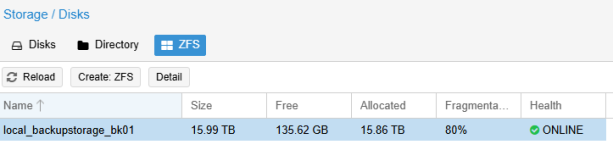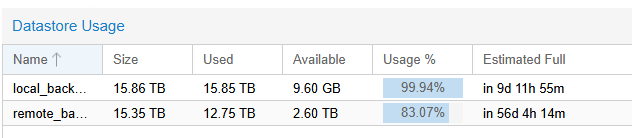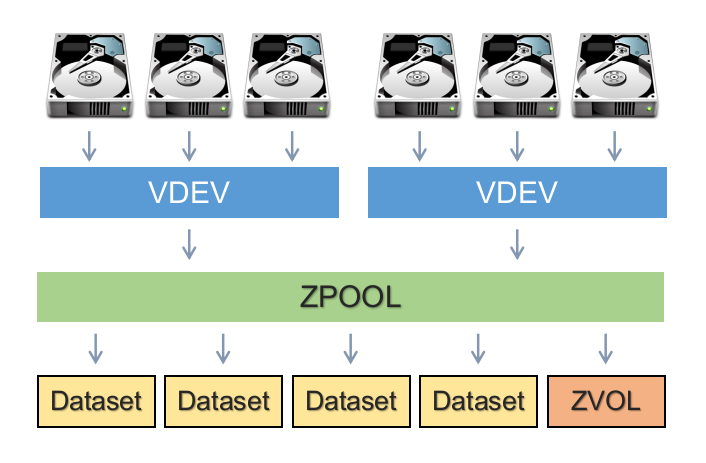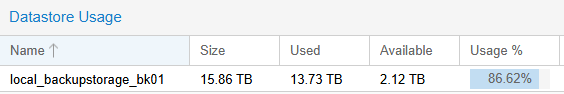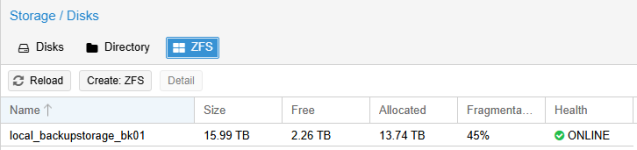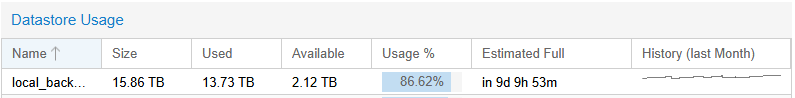Good (?) morning.
Over the weekend our pbs storage runs out of space.
As I already had set a quota because of similar problems in the past, I wanted to change it for running a GC.
root@bk01:~# zfs set quota=14.4T local_backupstorage_bk01
cannot set property for 'local_backupstorage_bk01': size is less than current used or reserved space
OK. Thougt it was 14.3T before. Short check:
root@bk01:~# zfs list local_backupstorage_bk01
NAME USED AVAIL REFER MOUNTPOINT
local_backupstorage_bk01 14.4T 0B 14.4T /mnt/datastore/local_backupstorage_bk01
root@bk01:~#
OK. Don't Panic. Next try:
root@iser-bk01:~# zfs set quota=14.5T local_backupstorage_bk01
root@iser-bk01:~#
Better this time (no error). But output of zfs list stays the same (AVAIL):
root@bk01:~# zfs list local_backupstorage_bk01
NAME USED AVAIL REFER MOUNTPOINT
local_backupstorage_bk01 14.4T 0B 14.4T /mnt/datastore/local_backupstorage_bk01
root@bk01:~#
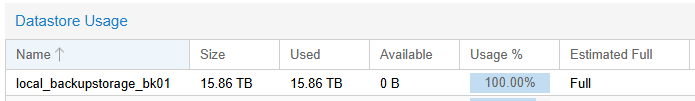
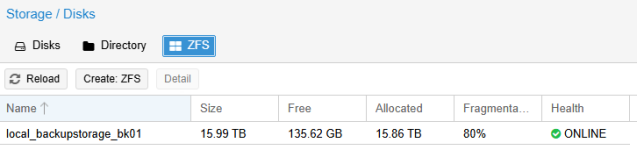
The volume is only for pbs backups of the cluster.
Can somebody explain to me in detail what went wrong? And how could I change this temporarily to complete a GC?
Over the weekend our pbs storage runs out of space.
As I already had set a quota because of similar problems in the past, I wanted to change it for running a GC.
root@bk01:~# zfs set quota=14.4T local_backupstorage_bk01
cannot set property for 'local_backupstorage_bk01': size is less than current used or reserved space
OK. Thougt it was 14.3T before. Short check:
root@bk01:~# zfs list local_backupstorage_bk01
NAME USED AVAIL REFER MOUNTPOINT
local_backupstorage_bk01 14.4T 0B 14.4T /mnt/datastore/local_backupstorage_bk01
root@bk01:~#
OK. Don't Panic. Next try:
root@iser-bk01:~# zfs set quota=14.5T local_backupstorage_bk01
root@iser-bk01:~#
Better this time (no error). But output of zfs list stays the same (AVAIL):
root@bk01:~# zfs list local_backupstorage_bk01
NAME USED AVAIL REFER MOUNTPOINT
local_backupstorage_bk01 14.4T 0B 14.4T /mnt/datastore/local_backupstorage_bk01
root@bk01:~#
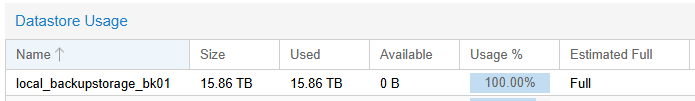
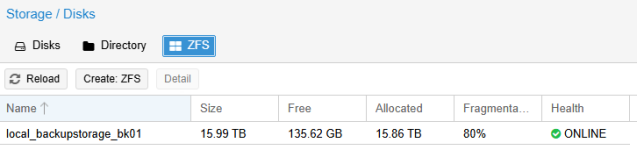
The volume is only for pbs backups of the cluster.
Can somebody explain to me in detail what went wrong? And how could I change this temporarily to complete a GC?