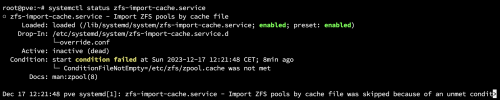Up-to-date Proxmox, latest versions as of today, already rebooted the server. I used to have no problem automatically importing all my ZFS pools on boot, but recently I have to do a manual
Any idea how to fix this?
zpool import -a every time after I reboot Proxmox. That command imports all the pools just fine. But it's quite annoying to do this manually every time and I want to fix it, so that it automatically boots and imports all the ZFS pools. This is the output from systemctl status zfs-import-cache:
Code:
root@proxmox:~# systemctl status zfs-import-cache
● zfs-import-cache.service - Import ZFS pools by cache file
Loaded: loaded (/lib/systemd/system/zfs-import-cache.service; enabled; vendor preset: enabled)
Active: failed (Result: exit-code) since Wed 2019-12-18 10:02:43 CST; 11min ago
Docs: man:zpool(8)
Process: 1129 ExecStart=/sbin/zpool import -c /etc/zfs/zpool.cache -aN (code=exited, status=1/FAILURE)
Main PID: 1129 (code=exited, status=1/FAILURE)
Dec 18 10:02:43 proxmox zpool[1129]: cannot import 'mypool': no such pool or dataset
Dec 18 10:02:43 proxmox zpool[1129]: Destroy and re-create the pool from
Dec 18 10:02:43 proxmox zpool[1129]: a backup source.
Dec 18 10:02:43 proxmox zpool[1129]: Destroy and re-create the pool from
Dec 18 10:02:43 proxmox zpool[1129]: a backup source.
Dec 18 10:02:43 proxmox zpool[1129]: Destroy and re-create the pool from
Dec 18 10:02:43 proxmox zpool[1129]: a backup source.
Dec 18 10:02:43 proxmox systemd[1]: zfs-import-cache.service: Main process exited, code=exited, status=1/FAILURE
Dec 18 10:02:43 proxmox systemd[1]: zfs-import-cache.service: Failed with result 'exit-code'.
Dec 18 10:02:43 proxmox systemd[1]: Failed to start Import ZFS pools by cache file.
Code:
root@proxmox:~# systemctl status zfs-import-scan
● zfs-import-scan.service - Import ZFS pools by device scanning
Loaded: loaded (/lib/systemd/system/zfs-import-scan.service; disabled; vendor preset: disabled)
Active: inactive (dead)
Docs: man:zpool(8)Any idea how to fix this?