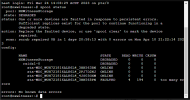Hi,
I have a ZFS pool that a drive is failing.
I want to replace it in the same bay.
Typing:
zpool offline (array name) (id)
Does nothing. I get no feedback. The disk status does not change, it still shows as faulted. It acts as if I never ran the command.
I have tried to use the GUID/UUID/Shorthand every id under the sun for this device and it does nothing. Proxmox's GUI does nothing.
Any ideas?
I have a ZFS pool that a drive is failing.
I want to replace it in the same bay.
Typing:
zpool offline (array name) (id)
Does nothing. I get no feedback. The disk status does not change, it still shows as faulted. It acts as if I never ran the command.
I have tried to use the GUID/UUID/Shorthand every id under the sun for this device and it does nothing. Proxmox's GUI does nothing.
Any ideas?