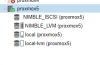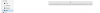You will need to fix the storage lvm/zfs.
What does "journalctl -u lvm2-pvscan@253:16.service" output ?
Also "pvscan" "lsblk" "df -h" "zfs list"
root@proxmox5:~#
journalctl -u lvm2-pvscan@253:16.service
-- Logs begin at Fri 2020-05-29 14:38:34 CDT, end at Fri 2020-05-29 15:45:20 CDT. --
-- No entries --
root@proxmox5:~#
pvscan
PV /dev/sdg3 VG pve lvm2 [<184.83 GiB / <16.00 GiB free]
PV /dev/mapper/2f516411d15cedb126c9ce9008e5e60a7 VG nimblenas lvm2 [<5.00 TiB / 167.75 GiB free]
Total: 2 [5.18 TiB] / in use: 2 [5.18 TiB] / in no VG: 0 [0 ]
root@proxmox5:~#
lsblk
NAME MAJ:MIN RM SIZE RO TYPE MOUNTPOINT
sda 8:0 0 279.4G 0 disk
├─sda1 8:1 0 279.4G 0 part
└─sda9 8:9 0 8M 0 part
sdb 8:16 0 838.4G 0 disk
├─sdb1 8:17 0 838.4G 0 part
└─sdb9 8:25 0 8M 0 part
sdc 8:32 0 838.4G 0 disk
├─sdc1 8:33 0 838.4G 0 part
└─sdc9 8:41 0 8M 0 part
sdd 8:48 0 279.4G 0 disk
├─sdd1 8:49 0 279.4G 0 part
└─sdd9 8:57 0 8M 0 part
sde 8:64 0 279.4G 0 disk
├─sde1 8:65 0 279.4G 0 part
└─sde9 8:73 0 8M 0 part
sdf 8:80 0 279.4G 0 disk
├─sdf1 8:81 0 279.4G 0 part
└─sdf9 8:89 0 8M 0 part
sdg 8:96 0 185.3G 0 disk
├─sdg1 8:97 0 1007K 0 part
├─sdg2 8:98 0 512M 0 part
└─sdg3 8:99 0 184.9G 0 part
├─pve-root 253:0 0 46G 0 lvm /
├─pve-swap 253:1 0 8G 0 lvm [SWAP]
├─pve-data_tmeta 253:2 0 1.2G 0 lvm
│ └─pve-data-tpool 253:4 0 112.5G 0 lvm
│ └─pve-data 253:5 0 112.5G 0 lvm
└─pve-data_tdata 253:3 0 112.5G 0 lvm
└─pve-data-tpool 253:4 0 112.5G 0 lvm
└─pve-data 253:5 0 112.5G 0 lvm
sdh 8:112 0 5T 0 disk
└─2f516411d15cedb126c9ce9008e5e60a7 253:6 0 5T 0 mpath
sdi 8:128 0 5T 0 disk
└─2f516411d15cedb126c9ce9008e5e60a7 253:6 0 5T 0 mpath
sdj 8:144 0 5T 0 disk
└─2f516411d15cedb126c9ce9008e5e60a7 253:6 0 5T 0 mpath
sdk 8:160 0 5T 0 disk
└─2f516411d15cedb126c9ce9008e5e60a7 253:6 0 5T 0 mpath
root@proxmox5:~#
df -h
Filesystem Size Used Avail Use% Mounted on
udev 63G 0 63G 0% /dev
tmpfs 13G 9.6M 13G 1% /run
/dev/mapper/pve-root 46G 12G 31G 28% /
tmpfs 63G 66M 63G 1% /dev/shm
tmpfs 5.0M 0 5.0M 0% /run/lock
tmpfs 63G 0 63G 0% /sys/fs/cgroup
RAIDZ 2.7T 128K 2.7T 1% /RAIDZ
/dev/fuse 30M 76K 30M 1% /etc/pve
tmpfs 13G 0 13G 0% /run/user/0
root@proxmox5:~#
zfs list
NAME USED AVAIL REFER MOUNTPOINT
RAIDZ 564K 2.63T 96K /RAIDZ