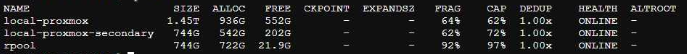Hi, I know this topic comes up a bunch but so far none of the solutions I've seen have worked for me so I'm posting a new thread, hopefully someone can share some other insight.
We were running into space issues before and a bunch of VM's suddenly expanded a great deal and every VM in the ZFS stopped running. All other VMs stored in other places continued (and continue) to run perfectly fine, but everything related to PVE has stopped working. I can access the shell from another machine on the cluster, but all commands related to PVE time out when ran.
I went into some of the pools and tried removing some VMs but they still show up when I use zfs list. I can't destroy anything because it all says that its still in use. There's no snapshots and no dumps so I can't clear anything like that out to make some space.
I don't really want to restart it, since all other VMs are still accessible and if a restart doesn't do anything they won't turn back on and even more will be down (13/38 currently). I do have backups of these computers so deleting them isn't a problem but there's not really a place to move all of them, so I'd like to get this back up and running.
All help or advice is appreciated, thanks
We were running into space issues before and a bunch of VM's suddenly expanded a great deal and every VM in the ZFS stopped running. All other VMs stored in other places continued (and continue) to run perfectly fine, but everything related to PVE has stopped working. I can access the shell from another machine on the cluster, but all commands related to PVE time out when ran.
I went into some of the pools and tried removing some VMs but they still show up when I use zfs list. I can't destroy anything because it all says that its still in use. There's no snapshots and no dumps so I can't clear anything like that out to make some space.
I don't really want to restart it, since all other VMs are still accessible and if a restart doesn't do anything they won't turn back on and even more will be down (13/38 currently). I do have backups of these computers so deleting them isn't a problem but there's not really a place to move all of them, so I'd like to get this back up and running.
All help or advice is appreciated, thanks