I’m totally new to ZFS and I need help with a ‘where did my hdd space go?’ question.
I’ve set up a RAIDZ1 ZFS pool (named Tank1) of 4 x 4TB drives (LSI Controller already in IT mode - I successfully tested passthrough to OMV but I'd rather avoid an extra layer):
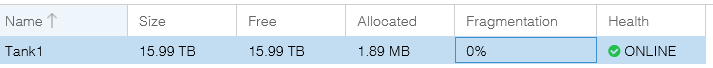
Having read the forum, I concluded I need to set up zfs datasets to act as a storage for my virtual machines (please correct me if I'm wrong here).
After the zfs pool creation the ‘zfs list -t all -r -o space’ command returns available space as 10.4T:
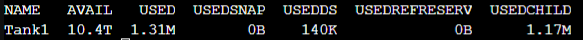
I then created a dataset using the ‘zfs create -V 5T Tank1/surv’ command.
The ‘zfs list -t all -r -o space’ command returns:
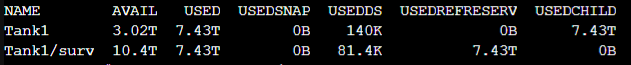
The QUESTION: Is it normal for Proxmox zfs 5TB dataset to use 7.4TB zfs pool? (both gui VM add hdd and the cli as above yield the same result).
The main objective is to use those 4x4Tb disks as a ZFS storage for my survaillence camera footage and plex storage (separate container). I'd rather not use OMV (and similar) and just use basic proxmox mechanisms to avoid an unnecessary overhead. What am I doing wrong?
I’ve set up a RAIDZ1 ZFS pool (named Tank1) of 4 x 4TB drives (LSI Controller already in IT mode - I successfully tested passthrough to OMV but I'd rather avoid an extra layer):
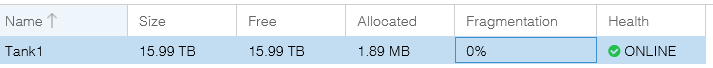
Having read the forum, I concluded I need to set up zfs datasets to act as a storage for my virtual machines (please correct me if I'm wrong here).
After the zfs pool creation the ‘zfs list -t all -r -o space’ command returns available space as 10.4T:
I’m ok with that as I understand there is a need for metadata, etc. (but if I’m wrong I’m happy to recover that missing 1.5 TB of space)I then created a dataset using the ‘zfs create -V 5T Tank1/surv’ command.
The ‘zfs list -t all -r -o space’ command returns:
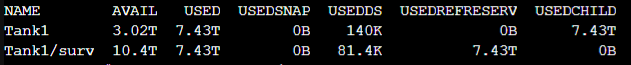
The QUESTION: Is it normal for Proxmox zfs 5TB dataset to use 7.4TB zfs pool? (both gui VM add hdd and the cli as above yield the same result).
The main objective is to use those 4x4Tb disks as a ZFS storage for my survaillence camera footage and plex storage (separate container). I'd rather not use OMV (and similar) and just use basic proxmox mechanisms to avoid an unnecessary overhead. What am I doing wrong?

