Hello, we have received this error message from one of the disks in the ZFS system. I have run a "zpool status -v name" and I don't see any error. Can I take any more action? Thanks, best regards.
The number of I/O errors associated with a ZFS device exceeded
acceptable levels. ZFS has marked the device as faulted.
impact: Fault tolerance of the pool may be compromised.
eid: 29
class: statechange
state: FAULTED
host: backup
time: 2024-02-28 15:03:46+0100
vpath: /dev/disk/by-id/ata-INTEL_SSDSC2BW120A4_PHDA435001511207GN-part3
vguid: 0x00C8769FC869172D
pool: rpool (0x8A4E837096270D08)
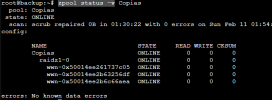
The number of I/O errors associated with a ZFS device exceeded
acceptable levels. ZFS has marked the device as faulted.
impact: Fault tolerance of the pool may be compromised.
eid: 29
class: statechange
state: FAULTED
host: backup
time: 2024-02-28 15:03:46+0100
vpath: /dev/disk/by-id/ata-INTEL_SSDSC2BW120A4_PHDA435001511207GN-part3
vguid: 0x00C8769FC869172D
pool: rpool (0x8A4E837096270D08)
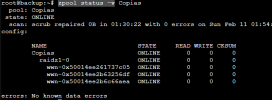
Last edited:


