Currently I have made a ZFS-2 made up of four 500GB SSD's. When I look at the size from the ZFS menu it shows the proper size.

The problem is from the node menu and the disk select menu for creating virtual machines it shows the total capacity is significantly reduced.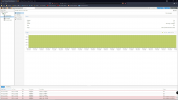
I Would like to know how to fix this. I have seen other threads saying that its drive padding or something along those lines. I'm not looking for what it is I'm just looking for how to solve it. Complete beginner when it comes to Proxmox and ZFS and have minor experience with hardware raids so this type of problem is unheard of for me. What should I do?

The problem is from the node menu and the disk select menu for creating virtual machines it shows the total capacity is significantly reduced.
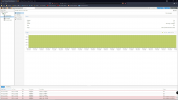
I Would like to know how to fix this. I have seen other threads saying that its drive padding or something along those lines. I'm not looking for what it is I'm just looking for how to solve it. Complete beginner when it comes to Proxmox and ZFS and have minor experience with hardware raids so this type of problem is unheard of for me. What should I do?

