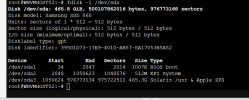Hi Guys,
I have 6 hard drives that are part of one ZFS pool, I would like to increase the storage size of the pool by replacing the disk.
What is the best option in this case, replace the disk one by one and then increase disk size or can we replace 2 disks simultaneously?
If so what are the steps in doing it, with minimal disruption to the production server?
Kind Regards,
Santosh
I have 6 hard drives that are part of one ZFS pool, I would like to increase the storage size of the pool by replacing the disk.
What is the best option in this case, replace the disk one by one and then increase disk size or can we replace 2 disks simultaneously?
If so what are the steps in doing it, with minimal disruption to the production server?
Kind Regards,
Santosh