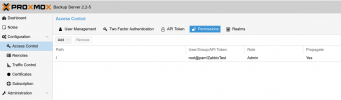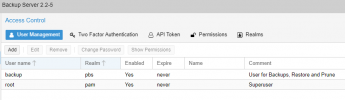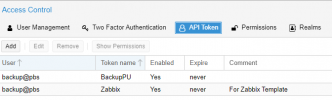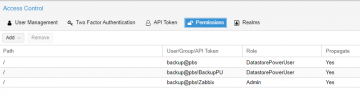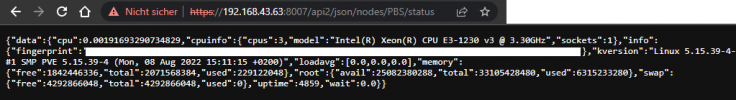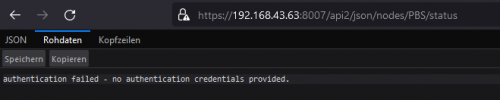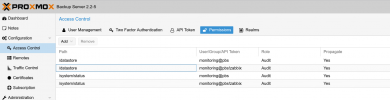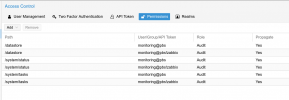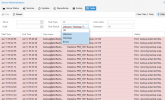I guess for most stuff you could use other templates. Like ZFS template for ZFS pool monitoring, APT template for update monitoring, Linux template for disk/CPU/RAM/NIC/filesystem monitoring, ...
Most interesting would be PBS specific features like datastore space monitoring what you already got.
Great would be a trigger for failed jobs, so you don't have to login to PBS webUI to have a look at the "Task summary (30 days)" to see if a sync/backup/Gc/prune/verify job failed recently. I also don't like that task summary because it keeps the errors for 30 days so you have to keep in mind how much failed job there were yesterday and compare that to today. Would be great if your template could keep track of the numbers of failed jobs and then could trigger a warning in case it increased since the last update.