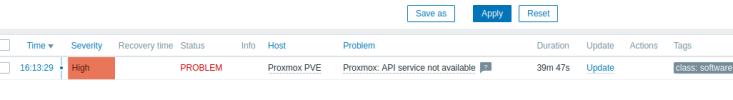It's maybe me, but I find the instructions for adding a PVE host/agent to Zabbix confusing. I dont get the relation between the local user accounts and API keys/tokens in Zabbix vs Proxmox, and how they are supposed to be setup. I may have tested all permutations I can think of but I still get an error in the Zabbix dashboard "(Proxmox: API service not available)" for the PVE host.
The macros are defined in Zabbix, but maybe with the wrong API key (zabbix or pve ...)
Anyone? Pretent that I am 8 yo .
. 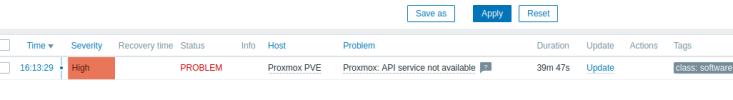
The macros are defined in Zabbix, but maybe with the wrong API key (zabbix or pve ...)
Anyone? Pretent that I am 8 yo