EDIT: Found a workaround by restarting the pveproxy service, but the lesson here is to read the documentation thoroughly before making changes. While I can manually get rid of the question marks, who knows what else is broken in the background.
I have a stand alone node that was named "PVE" on install when it was supposed to be named "PVE4". My tech then installed a test Windows VM on it. I didn't RTFM and edited hosts and hostname with a VM on the node.
After rebooting, I saw my mistake and renamed the node back. Backed up the VM and deleted it. Then when the node had no VMs or containers I edited hosts, hostname, and deleted the old node name under /etc/pve/nodes.
On reboot, the node shows the new name, but the node and it's local and local-lvm storage all show the dreaded question marks of doom. This is just a test machine and I can wipe it, but it seems like a good exercise to see if I can resolve this without reformatting.
My question: Is the node totally broken due to the original name change with a VM on it, or is this something recoverable via editing a few files I'm not yet aware of?
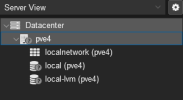
Thanks,
AKMC
I have a stand alone node that was named "PVE" on install when it was supposed to be named "PVE4". My tech then installed a test Windows VM on it. I didn't RTFM and edited hosts and hostname with a VM on the node.
After rebooting, I saw my mistake and renamed the node back. Backed up the VM and deleted it. Then when the node had no VMs or containers I edited hosts, hostname, and deleted the old node name under /etc/pve/nodes.
On reboot, the node shows the new name, but the node and it's local and local-lvm storage all show the dreaded question marks of doom. This is just a test machine and I can wipe it, but it seems like a good exercise to see if I can resolve this without reformatting.
My question: Is the node totally broken due to the original name change with a VM on it, or is this something recoverable via editing a few files I'm not yet aware of?
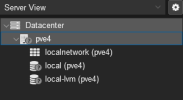
Thanks,
AKMC
Last edited:

