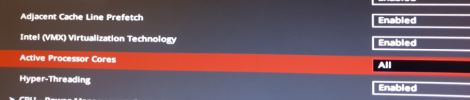Hello, I encountered this problem when using proxmox-ve_7.2-1.
root@E:~# dmesg | grep -e DMAR -e IOMMU
[ 0.038236] DMAR: IOMMU enabled
root@E:~# dmesg | grep 'remapping'
[ 0.105871] x2apic: IRQ remapping doesn't support X2APIC mode
My computer: Cpu:g6500t Matherboard:Ausu b460m plus(wifi)
The motherboard does not have the option to disable x2apic.
what should I do? Change the motherboard? or use the old version of PVE 6?
root@E:~# dmesg | grep -e DMAR -e IOMMU
[ 0.038236] DMAR: IOMMU enabled
root@E:~# dmesg | grep 'remapping'
[ 0.105871] x2apic: IRQ remapping doesn't support X2APIC mode
My computer: Cpu:g6500t Matherboard:Ausu b460m plus(wifi)
The motherboard does not have the option to disable x2apic.
what should I do? Change the motherboard? or use the old version of PVE 6?